Help Topics
User Guide
Main Page
Getting
Started
Configuring the Program
Upgrading to
CyberContact Pro
Contacting Us
Screens
& Windows
How To...
Manage contact information
Manage e-mail
Manage activities
Manage documents and files
Manage URL links
Manage contact persons
Find, sort and search
Send faxes and dial the
phone
Work with filtered subsets
Generate reports
Manage your databases
Tips and Tricks
Taming the internet with CyberContact
Site Promotion
Guide to using CyberContact in
promoting your web site
CyberContact
Home
Page
Visit CyberContact Home Page on the Net
* * *
your comments and suggestions are welcomed
liraz@inter.net.il
|
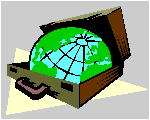 CyberContact CyberContact
Overview
CyberContact is a versatile Contact and Information
Manager designed to meet your evolving needs as a user of the World Wide
Web.
The powerful, easy-to-use features provide an interface
to manage efficiently all your web related information, including: e-mail
and web contacts, e-mail messages, activities, URL links, web pages, documents,
files, and more.
The basic unit of information in CyberContact is the
contact record. Each contact record can represent a person, a company,
a Web site, a project, or any combination thereof.
To each contact record you can attach all the information
associated with it, including: sent and received E-mail messages, URL links,
documents, files, notes, tasks and activities, contact persons, HTML pages,
and more. All that information is stored in a database on your hard drive,
powered by a strong and fast database engine that allows you to perform
smart browsing, searching and filtering tasks.
CyberContact is a 32Bit application designed to work
under windows 95 operation system. The program uses Win95 conventions and
is intuitive and user friendly. In fact, if you are familiar with Windows
95 you will probably know how to use most of the programís features without
reading the help file.
Some features of the program
CyberContact allows you to:
-
Manage, in an organized fashion, all relevant Web
information, regarding people, companies, Web sites, E-mail, documents,
URLs, activities, and more.
-
Search and locate each person, company, Web site, E-mail
message, document and activity that is stored in your database.
-
File E-mail messages with contacts.
-
Send E-mail messages and browse the Web directly from
each individual contact screen.
-
Send broadcast E-mail to all your contact list or to filtered
subsets of it.
-
Assign up to three different categories to each contact
record for efficient classification of your contact list.
-
Work with subsets of your contact list, filtered based
on various criteria. For example, this feature allows you to send an e-mail
message to all registered visitors to your Web site, that have registered
in a certain date range, and that indicated a certain interest - announcing
them of a new addition to your Web site.
-
Manage tasks and activities.
-
... and much more.
What can you do with CyberContact
The program can help you perform many functions that
are typical to web activity. Here are some examples:
-
Organizing your personal Web communications, mainly your
E-mail and Web contacts.
-
Managing and organizing your business communications on
the net regarding customers, suppliers, registered site visitors, subscribers,
etc.
-
Distributing all sorts of information via E-mail to groups
and lists of people.
-
Managing subscription based E-mail lists, including the
distribution of E-mail newsletters.
-
Managing and monitoring site promotion activities.
-
Managing and monitoring public relation activities on
the net.
-
Managing product and software support activities that
are based on E-mail communication.
Light and Pro versions
CyberContact comes in two versions, Light and Pro.
The Light version has all the functionality of the Pro version except
that it llows you to work with two databases with up to 100 contact records
per database. This is quite sufficient for a light user of the web.
However, if your needs grow, or if you are a power user of the net, you
are invited to upgrade your CyberContact Light version into the Pro version.
With CyberContact Pro you can open unlimited number
of databases with unlimited records per database. The upgrade fee for a
single user is $50. Upon receiving your order, we will e-mail you an upgrade
code that will allow you to turn your CyberContact Light copy into a CyberContact
Pro.
To Top |
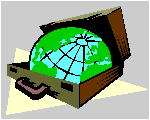 CyberContact
CyberContact