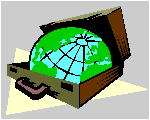 CyberContact CyberContact
How To ...
Send faxes and dial the phone
Dial the Phone
Send a Fax
CyberContact allows you to place telephone calls and send
faxes using Windows 95 features.
Dial the Phone
To place a phone call:
-
Click the button adjacent to a phone field. A dialog box
opens and the modem starts dialing.
-
Lift your phone to take the call.
To Top
Send a Fax
To send a fax:
-
Click the button adjacent to a Fax field. An edit
window opens. Type and edit your fax message.
-
Click the Send Fax or Print button on the local button
bar. The Printing dialog box opens.
-
Ffrom the drop dawn list of available printers choose Microsoft
Fax.
-
Proceed with the instructions of the Fax Wizard.
To Top
© 1997, Meir Liraz. All Rights
Reserved.
Liraz Technologies Co.
|
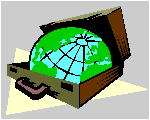 CyberContact
CyberContact
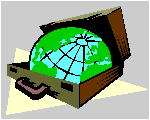 CyberContact
CyberContact