Designed
for Windows 95/98 and Windows NT (Tested with Windows 98 RC1, and
NT 5.0 Beta 1).

Save Layout Help
Frequently Asked Questions FAQs
E-mail PACT Software
Order License per Mail
126
KB, 30-Mar-1998, Self-extracting, with Setup and Uninstall.
How? Save your desktop icon layout
directly on your desktop as an easy to handle file. You can transfer your layout between
Windows 95/98 and NT, or even different PCs. Command line options for scheduled backups
and shortcuts. Save and relax!
When? Save your icon layout before you
install any new software, a new version of Windows, or a shell extension, before you move
the task bar or any application bar, before you inadvertently select Arrange Icons, or
change the screen resolution or the size of the taskbar, and before the next power
failure. Include your SL file into your backup!
 Why SL? PACT Save Layout 98 allows you to move,
copy, and backup the layout as easy as possible and as often as you wish. This is
certainly easier with a file than with a bunch of registry keys.
Why SL? PACT Save Layout 98 allows you to move,
copy, and backup the layout as easy as possible and as often as you wish. This is
certainly easier with a file than with a bunch of registry keys.
Also, you can transfer the layout between Windows 95/98, Windows NT 4.0/5.0, or another
PC/Notebook by merely copying the file. If you have both, 95 and NT installed on one
machine you can keep your one and only Save Layout file in one place, and restore it at
logon.
• Exchange layout between Win95, NT, and different
PCs
• Click where needed: on an icon on your desktop
• As many different layouts as you want
• Command line options for shortcuts, backup, batch
capable
• Does not stay resident in
memory
• Optional sound and graphical confirmation
• Streamlined Setup, complete Uninstall
• A real version 4.0, structured exception handling,
stable and reliable.
 "Look
at my desktop, you'll immediately
understand why I had to develop SL!" Philip
Ahrens, Developer of SL.
"Look
at my desktop, you'll immediately
understand why I had to develop SL!" Philip
Ahrens, Developer of SL.
Where are the others?
SL 98 is just one successor of v3.02. All features of v3.02
evolved in applications now included in PACT Ghosts 98. They
build on top of and enhance the functionality of the previous version, providing for a
more stable, easier to use feature set:
 Save Layout 98
Save Layout 98
 DeskTOP 98
DeskTOP 98
 Quicky 98
Quicky 98
 Shutdown 98
Shutdown 98
License
This program is a test version for evaluation only. You are hereby licensed to use the
software for evaluation purposes without charge for maximum of 30 days. If you use this
software after the 30 day evaluation period a registration fee for a full version is
required. See http://www.pact1.com/order/ for
the details.
License Agreement and Distribution of Software
Support
Should you have a question then our software is not perfect. Let us know, we'll make it better.
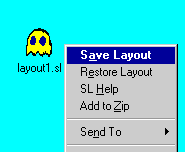 User interface
User interface
All commands are right where they are needed, in the context menu of the SL icon -
directly on your desktop.