Designed
for Windows 95/98 and Windows NT (Tested with Windows 98 RC1, and
NT 5.0 Beta 1).

Screen Shot of Quick System Menu
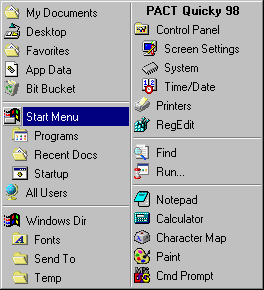
Features of PACT Quicky 98
How to Set up the System Paths
Advanced Registry Option
E-mail PACT
Order License
88
KB, 30-Mar-1998, Self-extracting, with Setup and Uninstall.
Features of PACT Quicky 98
Do you spend a lot of time searching for deeply hidden system folders like your Start
menu, the Startup folder, Temp, Favorites, SendTo? Then do it with PACT Quicky 98. It's
more fun.
Many people don't even know that all items in the Start menu and below Programs can be
configured. Find and open those folders conveniently with this small, handy tool.
You can selected the first key displayed when you start RegEdit through PACT Quicky 98.
You can open your desktop, delete single entries in the "Run" list.
Start system folders, All Users, Control Panel, Printers, RegEdit, and accessories.
Taskbar tray icon and hotkey. PACT Quicky 98 will save you a couple of clicks.
How to Set up the System Paths
Some standard folders may not be set correctly on your system. But you can change all
according paths in the registry. For example, "All Useres" is only present on
Windows NT. MS Paint may not be installed on your computer.
The registry keys are:
HKEY_CURRENT_USER \ Software \ Microsoft \ Windows \ CurrentVersion \ Explorer \ User
Shell Folders
and ...\Shell Folders.
"Shell Folders" is the expanded copy of "User Shell Folders". You
need to set both or log off and back on to expand the keys from "User Shell
Folders" to "Shell Folders".
There's one registry entry after you have started RegEdit through PACT Quicky 98 the
first time. You'll find it at HKEY_CURRENT_USER \ Software \ PACT Software \ Quicky, the
value name is FirstKey.
This key is a text string that should reveal it's significance to you by itself. It's
the selected key when you start RegEdit through PACT Quicky 98. As you already might have
guessed, ! means down, and > right. Use only UPPER
CASE letters!
In case you have changed anything and want to set it back, just delete the whole value.
If you don't like this feature at all, make it an empty string, "", but keep the
value.
You might want to try PACT JumpToRegKey 98 -
Jump Directly to Registry Keys or Create Shortcuts to Registry Keys!
None.
How to Set up the System Paths
Evaluation and Registration
PACT Quicky 98 is a test version for evaluation only. You are hereby licensed to use
this software for evaluation purposes without charge for maximum of 30 days. If you use
this software after the 30 day evaluation period a registration fee for a full version per
e-mail, phone, fax, mail, or online at http://www.pact1.com/order/
is required.
You may allow other users to evaluate copies of the unregistered Shareware. All
evaluation users are subject to the terms of this agreement.
Distribution of Shareware
All PACT Shareware software may be freely distributed, provided that:
1 Such distribution includes only the original archive supplied by PACT Software. You
may not alter, delete or add any files in the distribution archive.
2 The distribution does NOT include a registration number. In particular, you may NOT
distribute a registered version of PACT Software.
3 No money is charged to the person receiving the software, beyond reasonable cost of
packaging and other overhead.
4 The sale of and or distribution of registered copies of this software is strictly
forbidden. It is a violation of this agreement to loan, rent, lease, borrow, or transfer
the use of registered copies of PACT software and products.
5 Shareware vendors are permitted to redistribute this shareware version on a shareware
CD, provide the shareware version on a shareware website, or pre-install the shareware
version on new hardware, subject to the conditions in this license, without specific
written permission.