
The linear predictive analysis window provides an interface to the
lpanal utility program, which is documented in the Csound manual.
The results of analysis can be used for resynthesis in Csound via the opcodes
lpread and lpreson.
The window contains the following controls:
- Sound Input File
- The name of the file containing the sound to be analyzed. For realtime
input, enter either
adcordevaudio.
NOTE: Realtime sound input is only available when the Csound Server is running.
This is a mandatory entry field. - Analysis Output File
- The name of the generated file containing the resulting data.
This is a mandatory entry field. - Transcript
- If this entry field contains a filename, all messages printed during analysis are logged and written to the named file.
- File Comment
- A string which is written into the header of the generated output file.
- Sample Rate
- If present, indicates the sample rate of the sound input file. If omitted, the sample rate in the sound file's header is used. For headerless files, analysis assumes a default sample rate of 10000Hz.
- Channel Number
- Selects one of the channels in the sound input file. Default is channel 1.
- Begin Time
- Offset (in seconds) from the start of the input file to the start of the segment to be analyzed.
- Duration
- Length (in seconds) of the analyzed segment of the input file. If this parameter is omitted, analysis proceeds to the end of the file.
- Number of Poles
- Number of poles for analysis. If omitted, a default value of 34 is used. The maximum number allowed is 50.
- Hop Size
- Hop size between frames of analysis, measured in samples. The default is 200, the maximum 500.
- Minimum Frequency
- Lowest frequency (measured in Hz) of pitch tracking. A value of 0 disables pitch tracking; the default is 70Hz.
- Maximum Frequency
- Highest frequency of pitch tracking, defaulting to 200Hz.
- Analyze
- Clicking on this button (when enabled) starts analysis using the given parameters.
- Abort
- Clicking on this button (when enabled) causes a running analysis to be aborted.
- Options
- Shows resp. hides the linear predictive analysis options window.
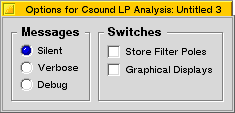
A linear predictive analysis options window is always associated with a linear predictive analysis window. Its controls have effect on the job associated with that window. A linear predictive analysis options window has no menu and does not provide a means to start the analysis.
- Messages
- Selecting one of these radio buttons affects the amount of diagnostic messages produced during analysis.
- Store Filter Poles
- Selects an alternative result format, in which the filter poles (as opposed to the coefficients) are stored in the output file.
- Graphical Displays
- Causes the analyzed waveforms to be displayed as they are being processed.
NOTE: This option is only available when the Csound Server is running.