When you click on the starting button, the Csound Shell creates a subprocess and attempts to run the the job's program. Unless an error occurs, a transcript window opens in which you can read any messages output by the program.
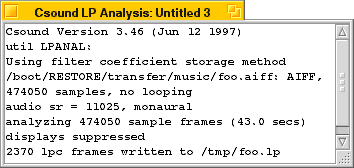
While the program is running, the start button in its job window stays disabled. It is however possible to modify the controls in the window. Any number of jobs (from different windows) can be run simultaneously.
After the program terminates, the transcript window stays open so that you can peruse the output at your leisure. You do not need to close it to start a new job (but you are of course free to do so).
- Closing the transcript window belonging to the running job causes the job to be killed and the transcript window to disappear.
- Clicking the abort button in the associated job window will kill the job, but keep the transcript window open. You can still read the output produced by the job when you use this option.