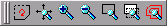6
|
User Manual for - «QCad» |
|
|
|
|
The zooming toolbar at the top of the window of QCad offers some functions for manipulating the current view of the drawing. These functions don't change anything of the drawing objects. They only change the view parameters like zoom factor and zoom offset.
The grid shown over the drawing changes it's size automatically to the best fit. The grid width is shown at the bottom right of the drawing window.

Menu: Zoom - Redraw
Hotkey: R
This function will redraw the current view. This can be useful if the drawing looks "damaged" after deleting objects or using the undo function.

Menu: Zoom - Autozoom
Hotkey: A
Use this to show the drawing with all objects visible.

Zoom - Increase
Hotkey: +
Click to increase the zoom by factor 1.5.

Zoom - Decrease
Hotkey: -
Click to decrease the zoom by factor 1.5.

Zoom - Window
Hotkey: W
After choosing this function, you can specify a range to view. Click the first edge of the range, drag to the second edge and release the mouse button there.

Zoom - Pan
Hotkey: Shift-P
Use the pan zoom to move the current range. After choosing the function you can set the new center of the view.

This function is similar to the auto zoom function. The only difference is, that it zooms only to the tagged objects (selection) of the drawing.