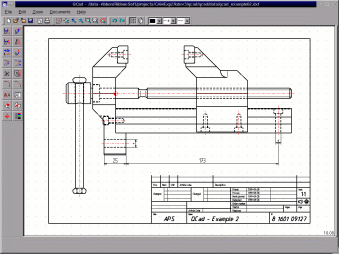3
|
User Manual for - «QCad» |
QCad is a professional CAD System. With QCad you can easily construct and change drawings with ISO-texts and many other features and save them as DXF-files. These DXF-files are the interface to many CAD-systems such as AutoCADŽ and many others.
QCad is available for the Linux operating system as well as for Windows 95, 98 and NT. The versions for Linux and for Windows are identically. However, the installation process differs. For that reason it was necessary to separate the installation chapter for the two operating system types.
QCad is no designer tool. That means you can not create any filled shapes nor any crazy freehand forms. Also you can not drag and drop the objects in the drawing with the mouse. If you're searching for such a tool you may take a look at KIllustrator (part of KOffice) or CorelDraw® from Corel, which comes out in the beginning of the year 2000 for Linux.
The following screen shot shows the main screen of QCad. Click on the image to see the full image. The screenshots in this manual are all taken under Linux using KDE. Therefore, the layout may differ from the one you see in your environment.
Main Screen of QCad
|
|
|
|
You can download a personal version of the latest release of QCad directly from its homepage under http://www.qcad.org.
Suggested:
Pentium Processor
16 MB RAM
Recommended:
Pentium Processor
32 MB RAM
To install QCad for Windows you can simply extract the zip archive to your program directory and run QCad from there.
To run QCad for Linux you need to have Linux installed on your computer. Further you need the Qt libraries version 2.x if you want to run a dynamically linked version of QCad. You can get the Qt libraries for free from your distribution CD or directly from Troll Tech.
Copy the archive you've downloaded to /usr/local and unpack it, unless you already have:
cd /usr/local
gunzip qcad.tar.gz
tar xfv qcad.tar
This creates the directory /usr/local/qcad containing the files from the archive.
Create the file /usr/local/bin/qcad. The file should have the following contents:
#!/bin/sh
cd /usr/local/qcad/
./qcad
Make it executable with:
# chmod a+x qcad
From now on you can start QCad by typing qcad on a shell.