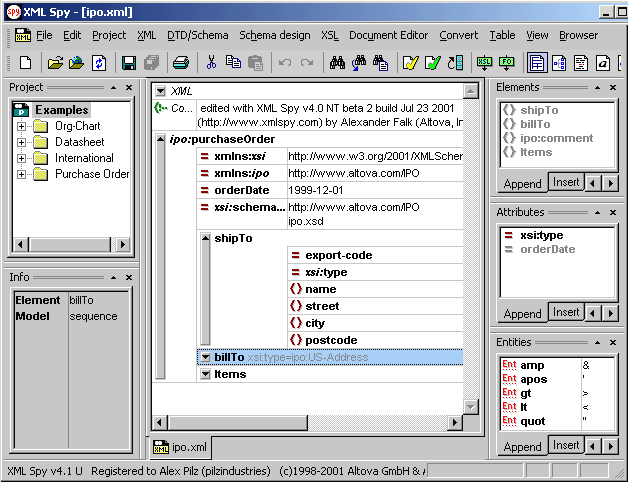The XML Spy user interface provides several windows that show both your document, project and intelligent editing "entry-helper" windows, that can be freely arranged to suit your personal working style.
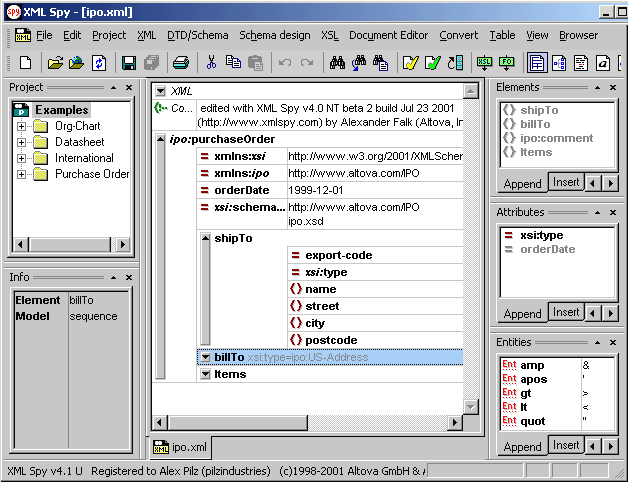
The central area shows the main window, where you edit (and view) your XML, XML Schema, or XSL documents in the Enhanced Grid view, Schema view, Text view, Document Editor view, embedded Database/table view, or Browser view.
The left area contains the project and info windows; the right area contains the entry helpers for intelligent editing of elements, attributes, and entities.
Previous
Top
Next