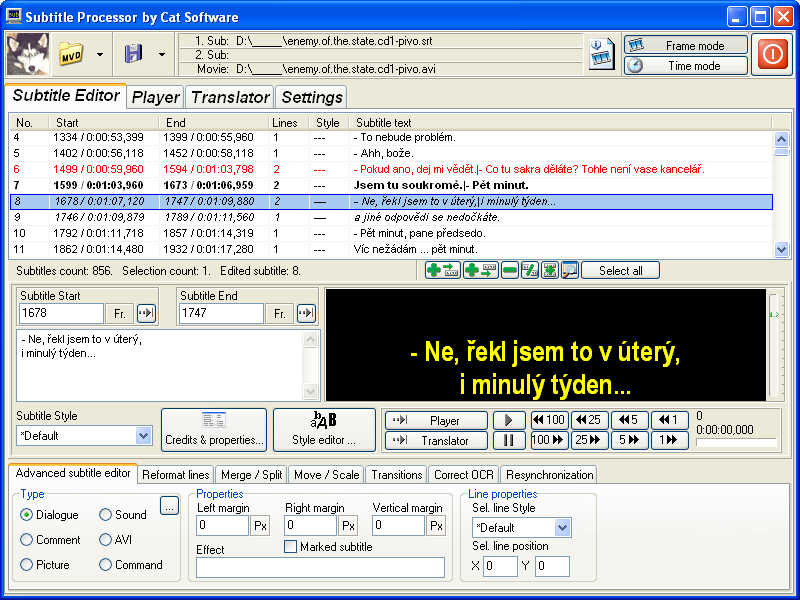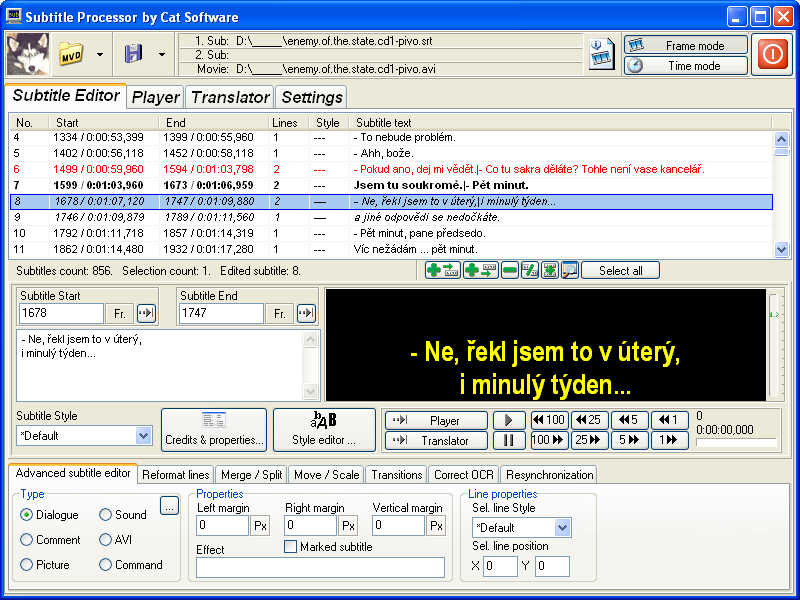Subtitle Editor
This is the window for subtitle editing. It allows editing
of the first subtitles (see main window for
description of first and second subtitles)
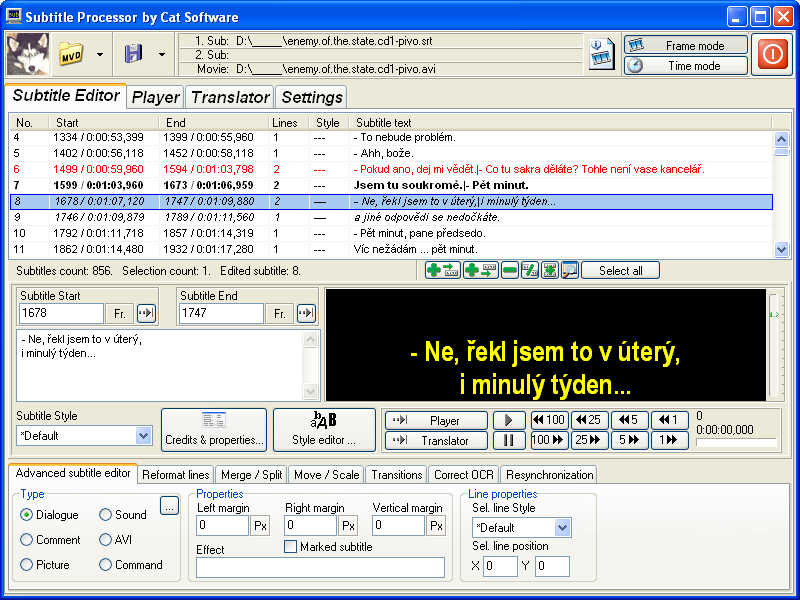
1. Subtitles list

Contains list of loaded subtitles (first subtitles). The
different color and font styles are configurable and mean following:
- Black text: normal subtitle
- Red text: oversize subtitle (wider than reference
screen width - see editor functions)
- Italics: all subtitles that are overlapped (the end
time of one subtitle is greater than the start time of the second for example)
with the selected one are in italics
- Bold: marked subtitle (SSA)
- Blue rectangle - selected subtitle(s)
The attributes can be combined.
Subtitle parameters are:
- No. - number of the subtitle
- Start - frames / time - when the subtitle starts to be
visible
- End - frames / time - when the subtitle goes out. No
value means the subtitle stays visible till the next subtitle.
- Lines - Number of subtitle lines
- Style - Display style parameters - SLP:
- S - entire subtitle has non-default style
- L - some line has non-default style
- P - some line has non-default position
- Subtitle text - All subtitle lines separated by '|'
Subtitles count, selection count and edited subtitle
number are
shown in the bottom part of subtitle list. In the bottom right part there are 7
buttons:
- Insert new subtitle before the selected one
- Insert new subtitle after the selected one
- - - Remove all selected subtitles
- Split subtitle - open the Split subtitle dialog and split
the subtitle
- Merge subtitles - merge the selected subtitles together
(using all the text and minimum start frame and maximum end frame).
- Search for text - search for given text in all
subtitles
- Select all - Select all subtitles
When a movie is played, the displayed subtitle is selected
in the list.
See Keyboard controls for keyboard
shortcuts.
2 Subtitle Editor

Here the selected subtitle can be edited. The editboxes
support Undo (Press the 'Esc' key). The subtitle text and other values are
confirmed when the appropriate box loses the focus. Look at editing
functions for more details about the editboxes.
On the left side there are several input fields:
- Subtitle Start - Shows subtitle start time. Depending
on the main mode, the start time can be displayed in frames or time. The
panel left from the editbox displays the units (Fr. - frames, HMS -
Hours:Mins:Secs,Fraction). You can change the units by clicking on the
double arrow in the right corner. When you change the units, either the
converted value from the editbox or the value stored in subtitle is shown.
This is configurable. (When converting time->frame->time there is a loss of
precision. So you can configure if you want to recalculate the value (and lose
precision) or use the other value stored in the subtitle. This does not
introduce the precision loss but the value that was entered in the box is
lost. The precision loss occurs only in time-based subtitles, in frame based
subtitles the times are allready recalculated from frames)
- Subtitle End - Shows subtitle end time
- Subtitle text - Shows the text of the subtitle. Line
count is unlimited.
- Subtitle style - Change the style of entire subtitle
On the right side is preview area. It displays the
selected subtitle using its styles. The zoom can be adjusted by the track bar on
the right side. Possible values are 1:1 (actual size, trackbar on the top) to
1:5.5 (5.5 times smaller, trackbar on the bottom).
On the bottom there are several buttons:
- Credits & properties - show the
Credits editor window
- Style editor - show the Style
Editor window
- Player - show the subtitle in the player,
seek to its start time and pause movie
- Translator - show the subtitle in the translator
- Pause - pause the movie
- Play - play the movie
- Seek buttons - Seek X frames (in frame mode) or seconds
(in time mode). See the Player window.
Movie actual position is displayed in the bottom right
corner.
3 Functions
Here you can select several editing
functions. One of the tabs is also an advanced subtitle editor, which allows
to change some advanced parameters of the selected subtitle.