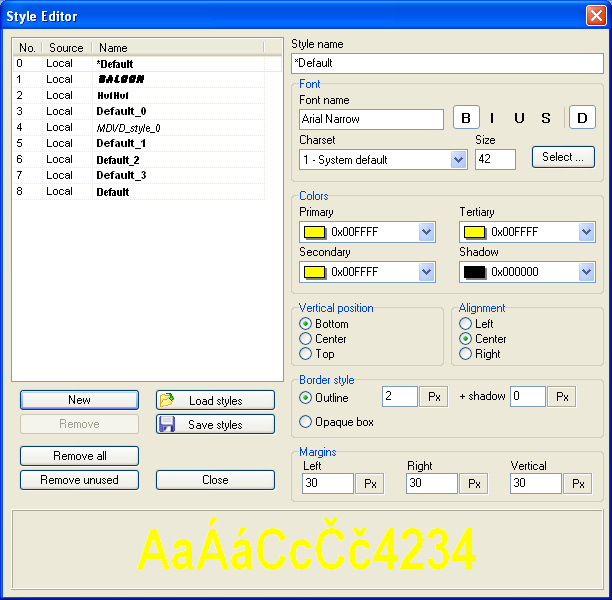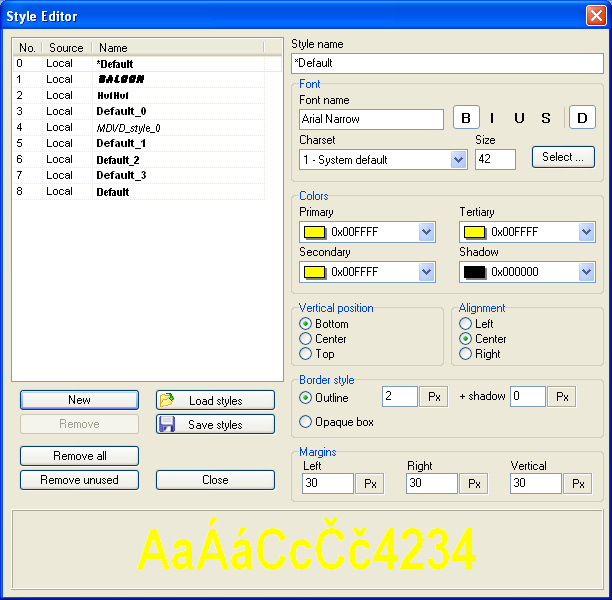Style editor
This is the window for editing subtitle styles.
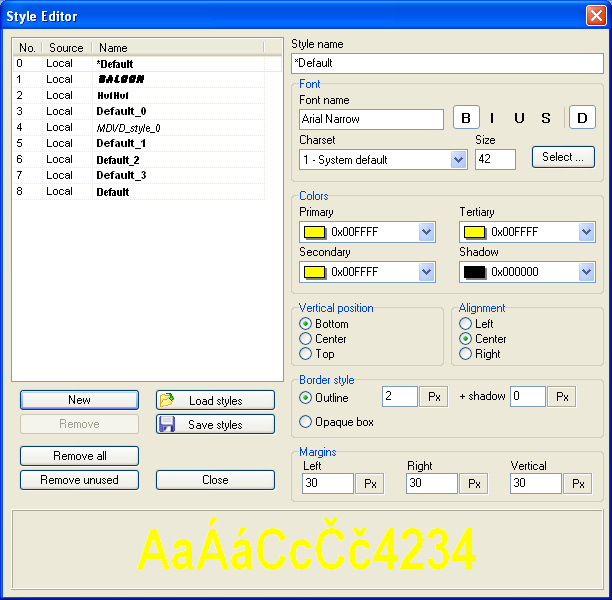
The concept of styles is basically the same as in word
processors or some other subtitling software (SSA for example). There is a
centralized list of different styles and the styles are assigned to subtitles
instead of changing font parameters of each subtitles. When the style is
changed, each subtitle using it will render using the updated style, user is not
required to change the parameters in each subtitle separately.
There are four main parts in the style editor:
The style editing boxes are divided into 7 groups:
- Style name - Name of the style (displayed in the style
selection combo boxes). Default style's name can't be changed (will always
be *Default and it will always be the first style)
- Font - Font parameters of the style:
- Font name - determines the font. Empty line means
same font as the default style
- Size - font size. Zero means the same size as the
default style
- Color - font color. None means the same color as
the default style
- Font options:
- B - Bold
- I - Italic
- U - Underline
- S - Strike out
- D - Default - Use union of style parameters and
default style parameters, else use only the style parameters
- Charset - select the font charset (all possible
charsets are shown; select only those supported by your font)
- Select button - open a system font dialog.
- Colors - All colors associated with the style:
- Primary - the main color of the subtitle text
- Secondary, Tertiary - used by SSA when two or more
subtitles are displayed in the same time. SP doesn't allow to display more
subtitles, so these aren't used.
- Shadow - color of the outline, shadow or opaque box
under the subtitle used by SSA
- Vertical position - determines if the subtitle is
displayed on the bottom or top of the screen or in the center of the screen.
- Alignment - determines the horizontal alignment of the
subtitle lines
- Border style - determines the style of the subtitle
border:
- Outline + shadow - all letters have outline and a drop
shadow
- Opaque box - a solid box is drawn under the text
- Margins
- Left / right - distance between the left/right screen
edge and the text
- Vertical - distance between the bottom/top edge of the
screen and the subtitle text (depending on Vertical position)
Note: The advanced style options are used by SSA.
SP allows to edit them but it's subtitle renderer is not capable to use them for
now.
[Back to editor]