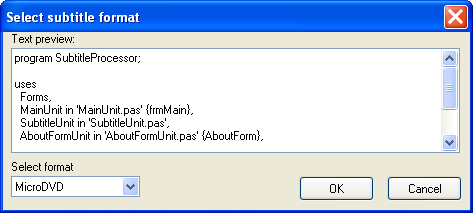
Other dialogs
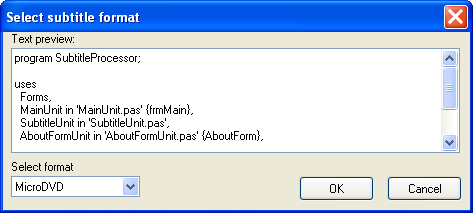
This dialog is displayed when SubtitleProcessor fails to determine the subtitle format automatically. In 99.9% cases the file can't be opened.
The controls in this dialog are:
2. Drag & Drop
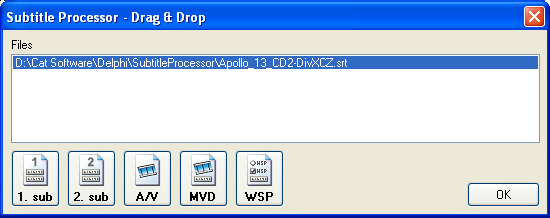
Displays the files that were dropped from the Explorer or specified in the command line. The controls are:
3. Movie & Subtitles Information

Displays the movie information. Movie name can be edited. This name is loaded and saved from movie description (MVD) and then displayed in some movie players. It is not changed when the plain AVI is loaded.
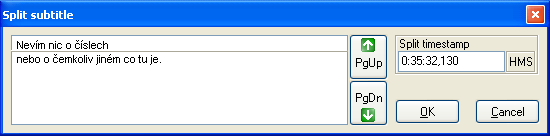
Split the displayed subtitle. Edit the text and move the separator (using buttons or PgUp/PgDn keys) to determine which text will go to which subtitle. The subtitle will be split at the point in time determined by the Split Timestamp.
5. About box
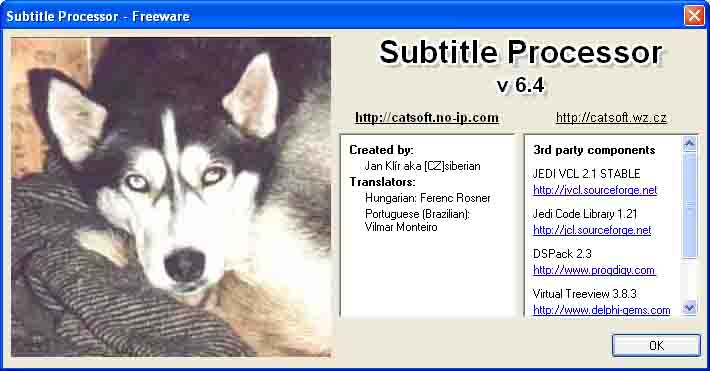
Displays information about SubtitleProcessor. It can be closed by clicking on the OK button. The 3rd party components button shows a list of used components.
Try to moving the mouse pointer over different parts oft the pictures and clicking when it changes!