This documentation was translated in quite a hurry, so please report all mistakes/typos to hansjoerg.malthaner@gmx.de to support me in creating a good manual. Thanks.
Simutrans is a transport and economic simulation which contains some ecological aspects as well. The goal of the game is to build an infrastructure which allows to transport goods between the various industries and towns, and to supports the towns with water and energy. A second goal is to become as rich as possible, but you'll have to reinvest a good part of your earned cash to expand your infrastructural network. Your competitors won't sleep!
After the simulation has started, there are only few cities
and industries on the map with no infrastructure between them.
Now it's on you and your competitors to build roads and railroads,
and deliver goods and drive passengers where they need to go.
Go to top
The simu demo starts with everything in a quite initial state. Especially trees and cities need some time to develop themselves, although the demo runs in time-lapse mode.
The next picture shows the main window of Simutrans, displaying a small village or city.
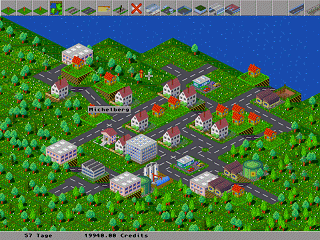
At the top of the window, there is an icon bar with icons for the most frequently used functions. The icon bar contains the following tools:
| The inspection tool to inspect all kinds of things in Simutrans. | unused | ||
| The raise land tool. | unused | ||
| The lower land tool. | The mail office building tool. | ||
| The map tool, this open a new map window. | unused | ||
| This icon opens another tool windows containing road construction tols. | unused | ||
| This icon opens another tool windows containing railroad construction tols. | A camera which saves Screenshots in PCX format. | ||
| This icon opens another tool windows containing harbor and ship depot construction tols. | The road tunnel building tool. | ||
| Opens the "change options" window. Here you can change color, display, language and player settings. | The rail tunnel building tool. | ||
| A tool to remove/destroy things. | The road bridge building tool. | ||
| unused | The railroad bridge building tool. |
Using the icons for road, railroad and harbor construction, three additional tool windows can be opened:
 |
The railtools window contains tools for building railroad tracks, signals, stations and train depots. |
 |
The road construction tool window contains tools for building roads, bus stops, loading bays and and road vehicle depots. |
 |
Here you can activate tools for building docks and ship depots. |
A detailed description of each tool can be found in the subsequent sections of the documentation. But at first another thing has to be explained:
Simutrans uses two mouse cursors:
| The inspection tool is used to gather informations about all the different objects in Simutrans. Just click a object with the inspection tool and Simutrans will open an information window showing all available information about this object. |
see: Description of the station
info window
see: Description of the factory info
window
see: Description of the city info
window TODO
| The raise land tool is used to raise single squares of land. this way small hills can be produced or little valleys may be closed. |
| This works just like the raise land tool, but lowers land instead to raise. |
| The map is used mainly for easy navigation in the Simutrans world. Just click into the map window and the display warps there. All cities and industries are shown on the map window as well as all roads and railroads. |
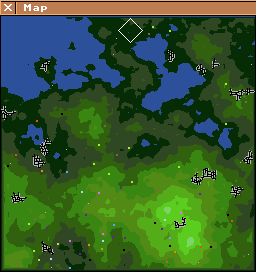
Buildings will be displayed in grey, Roads will be black and railroads will be displayed in white color. All station will be displayed in red. There will be distinct colors for the various types of industries but they are not yet fixed. At the time, coal mines will be displayed in black, iron ore mines in brown, woods in light green and sawmills brown too. Steel mills will be displayed in blue. Vehicles are yellow dots. But this all is subject to change.
| To build a railroad just click on the desired start square. A small bulldozer will appear there. Then click on the designated end square of the railroad. Simutrans will automatically build the shortest possible railroad connection from start to end. |
| This works just like building railroads, but instead of railroad tracks ordinary roads will be build. Simply click the start and end squares and watch the program build the road. |
| Waterways can only be changed by using "raise" and "lower" land-tool. Water always is on the lowest level of the map. |
| The remover tool will remove things from the landscape. Everything which has no owner may be removed. It may cost something to remove things. |
At the time Simutrans knows about building rail stations, bus stops and truck loading bays.
Simutrans passengers prefer the shortest route to their
destination. Direct routes (without tranferring from one
transport to another) will be best. Passengers travel from city
to city as well as from their home city to the factory where they
work and back. Some passengers surely like to travel to the
tourist atractions of the land. Some passengers do only short
trips within one city.
Place your stops carefully to serve the passengers need, else no
one will travel with your company.
Goods will be distributed among all possible connections to their consumers. The producers are not necessarily interested in short routes but in the total transport capacity. Well they pay only for the direct distance. If you carry the ggods half around the world, they won't pay you a penny more than for the shortest route.
Passengers and goods transfer from one transport type to another to reach their destinations. Mail can only transfer from one transport to another at stations equipped with an mail office.
see: Description of the station
info window
| Station buildings are used to build railroad stations. At first the railroad tracks must be layed. In a second step the station building can be build upon the railroad tracks. Simutrans will automatically determine the dirction of the tracks and build the station buildings in the appropriate directions. No stations in curves though. |
If you attach a mail office to the station, this allows to deliver mail from and to this station, too.
| Bus stops may be build on every straight road. If a mail office is build near the bus stop, mail can be transported from there also. |
| Harbors can be build at every straight coast. |
| Truck loading bays can be build on your on roads ends. Just click the end of one of your roads with the loading bay building tool, and a new loading bay will be build there. You can't build a loading bay on a cities road. |
see: how to build a truck
loading bay
| Mail offices will accept and store mail and packages. Every station, including bus stops and truck loading bays, which is equipped with an mail offices may accept mail from elsewere. I also stores mail from the area which will have to be delivered to its destination. A similar rating as for passengers will be applied for transporting mail. |
| A rail depot is used as a control center for buying locomotives and waggons and for assembling them to trains. The initial schedules of the trains will also be done in train depots. |
see: how to build a train depot
see: how to build a train/how to use a
train depot
see: how to set up schedule
| Road vehicle depots work just like train depots. There are no trailers (?) for the trucks yet, so the lower left row will be unused. Just buy a bus or truck, assign a schedule to it and let them go by clicking the "start" button. |
see: how to build a road depot
| Ship depots work just like the train depots. New ships can be bought and given their initial schedule. |
see: How to build a ship depot
There's no extra tool to build two track sections. Simply assemble them from single tracks and signals.
see: how to build a two track section
| brides may be build on any straight slope, as long as on the other side of the valley or overseas is a suitable place for a bridge base too. Roads or a railroads has to be build on both hillsides down to the designed bridge bases. Now it's sufficient to click one of the roads/rail roads end squares with the brige building tool, and the bridge will be build automatically. A bridge has to be straight, and both road/railroads ends have to be on the same level. Should a bridge become damaged, you can repair it by clicking one of its bases with the bridge building tool again. |
The next picture displays a road bridge over a road. A rail bridge crosses the road bridge on a higher level. It's no problem to build brides over bridges in Simutrans.

| Tunnel building is easy in Simutrans. Just build two roads on opposing hillsides. The click the end of one of the roads with the tunnel building tool. A tunnel becomes automatically build. A tunnel has to be straight, and both road ends have to be on the same level. |
see: how to build a tunnel
Go to top
| A click on this icon opens the options window. In the options window the various game seetings as language, colors, display settings and player settings can be changed. Additionally games can be saved and laodd from here. Last but not least, the game can be left by clicking the quit button in the options window. |
see: The options window
Go to top
There are very few keyboard commands in Simutrans. The few which exist are described here.
Have fun playing Simutrans!
to the Simutrans main page
to the
english home page
to the german
home page
by Hansjörg Malthaner
hansjoerg.malthaner@gmx.de
changes by Henrik Wolff
eMail@Henrik-Wolff.de
| Last modified on 06/07/2000 |