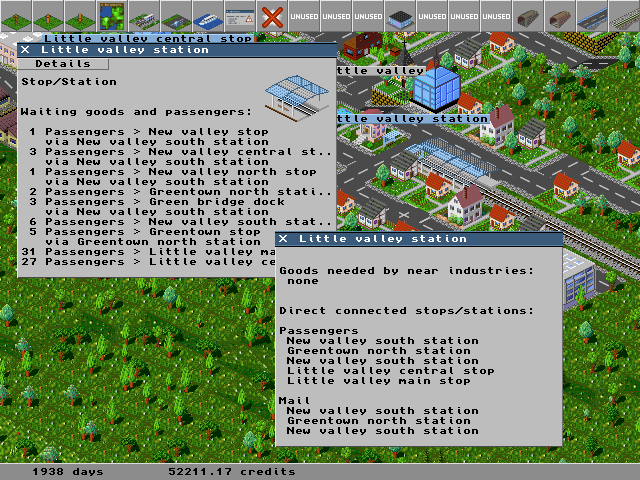
The station info window became divided into two separate info windows:
1.) The overview window. This window opens, when the station is clicked with the inquiry tool.
2.) The detail window. This gives additional information about the station. It can be openened by clicking the "detail" button in the overview window.
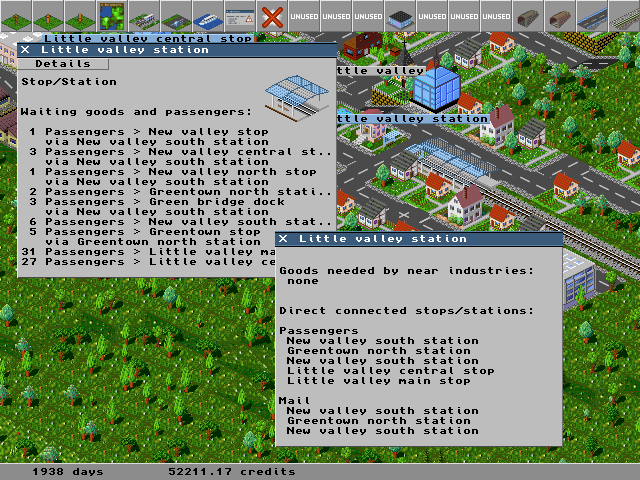
The overview window display which goods are waiting at the station. It also displays the destinations of the godds and the first intermediate stop if the goods need to tranfer from one transport to another.
The detail window displays information about the station itself. Connected industries are listed here, as well as all reachable destinations. The destination list is grouped by the types of the goods which can be transported from this station.