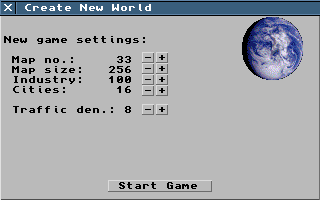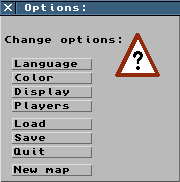
The options window allows the player to change the language, color, display and player settings. Additionally games may be loaded and saved from the options window. Last but not least a game can be quit by clicking the quit button; a new map can be set up easily, too.
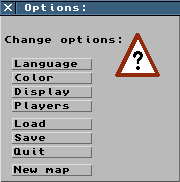
The language may be chosen from English, French, Finnish and German.
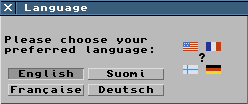
The player may chosoe his vehicles colors from 16 color sets. If computerized players are enabled some of the colorsets may be used by them, so take care to choose a unused color set.

Lightness and colorness of the display may be changed from here. Additional the scrolling can be changed (speed and direction). There is also some information about the game's speed (e.g. FPS - Frames Per Second)
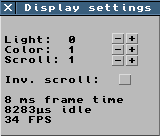
Up to 6 automatic players may be enabled.
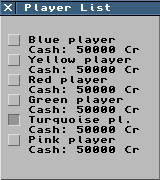
A click on the "load" button loads a previosly saved game.
A click on the "Save" button saves the current game. A short message tells you if the save succeeded or not.
A click on the "quit" button quits the game. Immediately. Without questions. Take care to save your game before you quit!
New Map
New, different maps can be created here: Changing "Map no." creates different maps. "Map size" will take effect on the number of fields where 256 means 256 * 256 fields over all. Maps are always square. "Industry" is the number of all factories and raw material producers on the new map. Equally "Cities" is the number of cities on the map. "Traffic den." changes the traffic density. After hitting the "Start Game" button the computer may take some time to finish the new map, so please stand by.