- Move the mouse cursor over the small images to get some information about the locomotives and waggons. Simply click one of the locomotives or waggons on the right side of the window to buy it. The new locomotive will automatically be assigned to the current train and appears on the top left row. Subsequent bought locomotives will appear on the middle left row. New waggons will be assigned to the current train.

- Now buy a locomotive and three waggons of your
choice. They will be assigned to the current
train. To change the assembly just click on the
top left row. All locomotives will appear in the
left middle row, all waggons will appear in the
bottom left row of the window.
A train depot can store at most 10 locomotives and 40 waggons.
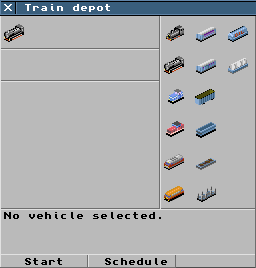
- Now the first train is ready to start. See How to set up schedule to finish. You can now choose "Start" to start the current train.
