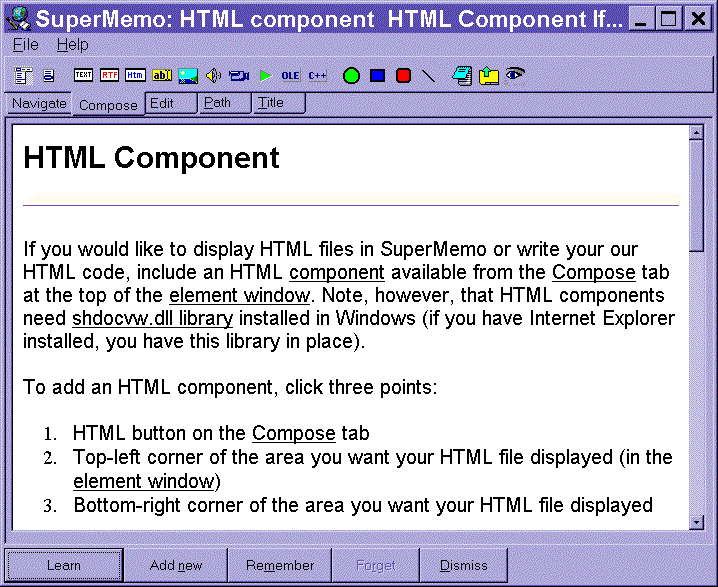
| Komponenta HTML |
If you would like to display HTML files in SuperMemo or write your our HTML code, include an HTML component available from the Compose tab at the top of the element window. Note, however, that HTML components need shdocvw.dll library installed in Windows (if you have Internet Explorer installed, you have this library in place).
To add an HTML component, click three points:
The HTML component will show as a rectangle with an edit area inside.
If you want to import a ready HTML file, right-click the HTML editor, and choose Import file. Pick the file in the dialog box and choose OK. Your HTML file will be displayed in the HTML component.
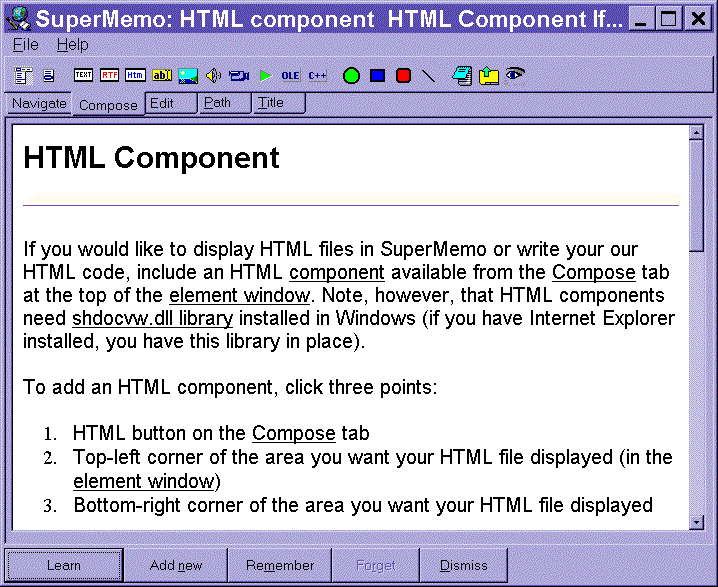
After creating an HTML component, you can also start typing in your HTML code. For simplicity, in SuperMemo you do not need to use tags such as html, head, title, body, etc. You can begin HTML coding from scratch with simple tags such as <b> (bold font), <i> (italics), <hr> (horizontal line), etc. Naturally, you can use the entire spectrum of tags available to modern HTML browsers. When you are finished with coding, type Esc to see the results of your work.
If you would rather write your HTML text in your favorite HTML editor, press F9 (or choose Edit : Edit file from the HTML component pop-up menu) and your HTML code will open in the HTML editor registered for editing HTML files in Windows.
Please note that the pop-up menu in the HTML component is mode sensitive, i.e. it will display Internet browsing options in presentation modes (and in learning modes) and editing options in editing and dragging modes. In presentation mode you will be able to use options such as Add to favorites, Print, etc. In editing mode you will be able to use options such as Insert link, Import file, Edit file, etc.
The simplest way to switch between presentation and editing modes is to choose one of the following:
Professional level
If you want to insert hyperlinks to other elements, registry texts, HTML files, URL addresses on the Internet, registry images, etc. read about the option Insert HTML link on the HTML component pop-up menu.
The HTML component can interpret JavaScript. If you know some JavaScript commands, you can enhance your SuperMemo presentation with scripted HTML components.
***