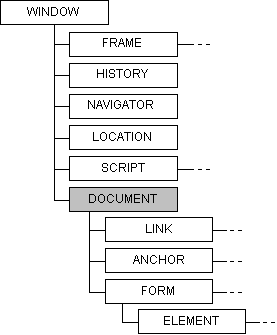Document Object
document Object
Description
An object that resides below the window in the scripting object model. A document may contain:
- Link - an array of hyperlinks found on the given document
- Anchor - an array of anchors found on the given document
- Form - an array of forms found on the given document
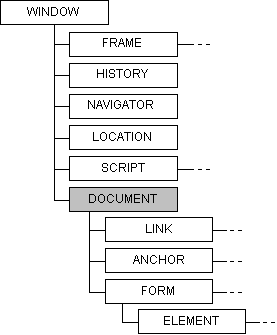
The document object reflects the HTML document currently in the browser and objects on the page--that is, links, forms, buttons, and ActiveX Objects. Methods and properties of the document object must be called in a script by placing document first in the statement. This means that if you wanted to set the background color on the page, the script would look like:
<script language="VBScript">
document.bgColor = "Blue"
</script>
The document object currently has no events.
Methods
write, writeLn, open, close, clear
Properties
linkColor, aLinkColor, vLinkColor, bgColor, fgColor, anchors, links, forms, location, lastModified, title, cookie, referrer
Properties
linkColor Property
Description
Gets or sets the current color of the links in a document.
Syntax
document.linkColor [=rgb-value|string]
| Part | Description |
| document
| An object expression that evaluates to a document object.
|
| rgb-value
| Optional. The new color of links in the document.
|
| string
| Optional. A string value specifying the color.
|
Return Value
Returns the rgb value of the current link color.
Remarks
Note that this property can only be set at parse time, not after the page is painted. So the code:
<SCRIPT LANGUAGE="JavaScript">
document.vLinkColor = "green";
document.linkColor = "red";
document.alinkColor = "aqua";
</SCRIPT>
sets the link color, while the code:
<FORM>
"document.linkColor='#000000'">
<INPUT TYPE="button" VALUE="Set Visited Link Color to White" onClick = "document.vLinkColor='#FFFFFF'">
</FORM>
will have no effect when the button is clicked. The performance hit of changing the link color after parse time is simply too great.
Applies To
Document
Methods
write, writeLn, open, close, clear
Properties
aLinkColor, vLinkColor, bgColor, fgColor, anchors, links, forms, location, lastModified, title, cookie, referrer
aLinkColor Property
Description
Gets or sets the current color of the active links in a document. A link is active when the mouse pointer is held down over the link but not released. Note that Internet Explorer does not have this feature, so aLinkColor has no effect; however, it is supported in the object model for compatibility reasons. As with linkColor, this property can only be set at parse time. For details, see the examples in linkColor.
Syntax
document.aLinkColor [=rgb-value|string]
| Part | Description |
| document
| An object expression that evaluates to a document object.
|
| rgb-value
| Optional. The new color of links in the document.
|
| string
| Optional. A string value specifying the color.
|
Return Value
Returns the rgb value of the current link color.
Applies To
Document
Methods
write, writeLn, open, close, clear
Properties
linkColor, vLinkColor, bgColor, fgColor, anchors, links, forms, location, lastModified, title, cookie, referrer
vLinkColor Property
Description
Gets or sets the current color of the visited links in a document. As with linkColor, this property can only be set at parse time. See the examples in linkColor for details.
Syntax
document.vLinkColor [=rgb-value|string]
| Part | Description |
| document
| An object expression that evaluates to a document object.
|
| rgb-value
| Optional. The new color of links in the document.
|
| string
| Optional. A string value specifying the color.
|
Return Value
Returns the rgb value of the current link color.
Applies To
Document
Methods
write, writeLn, open, close, clear
Properties
linkColor, aLinkColor, bgColor, fgColor, anchors, links, forms, location, lastModified, title, cookie, referrer
bgColor Property
Description
Gets or sets the current color of the background in a document.
Syntax
document.bgColor [=rgb-value|string]
| Part | Description |
| document
| An object expression that evaluates to a document object.
|
| rgb-value
| Optional. The new color of the background in the document.
|
| string
| Optional. A string value specifying the color.
|
Return Value
Returns the rgb value of the current background color.
Remarks
To set the background color to white, use:
document.bgColor="000000"
Applies To
Document
Methods
write, writeLn, open, close, clear
Properties
linkColor, aLinkColor, vLinkColor, fgColor, anchors, links, forms, location, lastModified, title, cookie, referrer
fgColor Property
Description
Gets or sets the foreground color.
Syntax
document.fgColor[=rgb-value]
| Part | Description |
| document
| An object expression that evaluates to a document object.
|
| rgb-value
| Optional. The new color of the foreground in the document.
|
Remarks
To set the foreground color to white, use:
document.fgColor="000000".
Applies To
Document
Methods
write, writeLn, open, close, clear
Properties
linkColor, aLinkColor, vLinkColor, bgColor, anchors, links, forms, location, lastModified, title, cookie, referrer
anchors Property
Description
Returns the array of anchors in a document.
Syntax
document.anchors[integer]
| Part | Description |
| document
| An object expression that evaluates to a document object.
|
Return Value
Returns an object expression that evaluates to the array of anchors.
Remarks
To access the first anchor in the document, use:
document.anchors[0]
To get the length of the anchors array, use:
document.anchors.length
Applies To
Document
Methods
write, writeLn, open, close, clear
Properties
linkColor, aLinkColor, vLinkColor, bgColor, fgColor, links, forms, location, lastModified, title, cookie, referrer
links Property
Description
Returns the array of links for the current document.
Syntax
document.links [integer]
| Part | Description |
| document
| An object expression that evaluates to a document object.
|
Return Value
Returns an object expression that evaluates to the array of links.
Remarks
To access the first link in the document, use:
document.Links[0]
To get the length of the links array, use:
document.links.length
Note that the locations in the links collection are read-only in the current build. In future builds you will be able to reset the targets of links.
Applies To
Document
Methods
write, writeLn, open, close, clear
Properties
linkColor, aLinkColor, vLinkColor, bgColor, fgColor, anchors, forms, location, lastModified, title, cookie, referrer
forms Property
Description
Returns the array of forms in a document.
Syntax
document.forms [integer]
| Part | Description |
| document
| An object expression that evaluates to a document object.
|
Return Value
Returns an object expression that evaluates to the array of forms.
Remarks
To access the first form in the document, use:
document.Forms[0]
To get the length of the forms array, use:
document.forms.length
Applies To
Document
Methods
write, writeLn, open, close, clear
Properties
linkColor, aLinkColor, vLinkColor, bgColor, fgColor, anchors, links, location, lastModified, title, cookie, referrer
location Property
Description
Returns a read-only representation of the location object.
Syntax
document.location
| Part | Description |
| document
| An object expression that evaluates to a document object.
|
Return Value
Returns an object expression that evaluates to the location object of the document.
Remarks
To set String1 to the document's URL, use:
String1 = document.location.Href
Applies To
Document
Methods
write, writeLn, open, close, clear
Properties
linkColor, aLinkColor, vLinkColor, bgColor, fgColor, anchors, links, forms, lastModified, title, cookie, referrer
lastModified Property
Description
Returns the last modified date of the current page.
Syntax
document.lastModified
| Part | Description |
| document
| An object expression that evaluates to a document object.
|
Return Value
Returns a string containing the date.
Remarks
To set Date1 to the document's URL, use:
Date1 = document.lastModified
Applies To
Document
Methods
write, writeLn, open, close, clear
Properties
linkColor, aLinkColor, vLinkColor, bgColor, fgColor, anchors, links, forms, location, title, cookie, referrer
title Property
Description
Returns a read-only representation of the document's title.
Syntax
document.title
| Part | Description |
| document
| An object expression that evaluates to a document object.
|
Return Value
Returns an object expression that evaluates to the location object of the document.
Remarks
To set String1 to the document's title, use:
String1 = document.title
Applies To
Document
Methods
write, writeLn, open, close, clear
Properties
linkColor, aLinkColor, vLinkColor, bgColor, fgColor, anchors, links, forms, location, lastModified, cookie, referrer
cookie Property
Description
Gets or sets the cookie for the current document.
Syntax
document.cookie [=newcookie]
| Part | Description |
| document
| An object expression that evaluates to a document object.
|
| newcookie
| Optional. The new value for the cookie. Because the cookie file is just a text file, this value is a string.
|
Return Value
Returns a string containing the current cookie.
Remarks
The cookie is a string expression stored for the current page. Note that setting the cookie overwrites any current cookie information. Also note that you can use string expressions to locate particular information in the cookie string.
Applies To
Document
Methods
write, writeLn, open, close, clear
Properties
linkColor, aLinkColor, vLinkColor, bgColor, fgColor, anchors, links, forms, location, lastModified, title, referrer
referrer Property
Description
Gets the URL of the referring document.
Syntax
document.referrer
| Part | Description |
| document
| An object expression that evaluates to a document object.
|
Return Value
Returns a string containing the URL of the referring document.
Currently returns the URL of the referring document when there is a referrer, and NULL when there is no referrer.
Remarks
The referring document is the document that contained the link the user clicked on to get to the current document. For example, if the user is on www.microsoft.com and clicks on a link to navigate to www.msn.com, the referrer property of the document for www.msn.com is www.microsoft.com. Note that by definition the referrer varies depending on how the user linked to the current document. If the user navigated to the document without clicking on a link from another page, referrer should return NULL.
Applies To
Document
Methods
write, writeLn, open, close, clear
Properties
linkColor, aLinkColor, vLinkColor, bgColor, fgColor, anchors, links, forms, location, lastModified, title, cookie
Methods
write Method
Description
Places the given string into the current document. Unless otherwise specified, the string is appended to the current document at the current position.
Syntax
document.writestring
| Part | Description |
| document
| An object expression that evaluates to a document object.
|
| string
| The string to write to the current document. Note that the string is added into the HTML directly, so it must be formatted as HTML.
|
Remarks
The following examples demonstrate the use of the write method:
<HTML><BODY>
<SCRIPT LANGUAGE='VBS'>
document.Write ("Hello world.")
</SCRIPT>
This is a document.
</BODY></HTML>
results in:
Hello world. This is a document.
Whereas:
<HTML><BODY>
This is a document.
<SCRIPT LANGUAGE='VBS'>
document.Write ("Hello world.")
</SCRIPT>
</BODY></HTML>
results in:
This is a document. Hello world.
Applies To
Document
Methods
writeLn, open, close, clear
Properties
linkColor, aLinkColor, vLinkColor, bgColor, fgColor, anchors, links, forms, location, lastModified, title, cookie, referrer
writeLn Method
Description
Places the given string into the current document with a new-line character appended to the end.
Syntax
document.writeLn string
| Part | Description |
| document
| An object expression that evaluates to a document object.
|
| string
| The string to write to the current document. Note that the string is added into the HTML directly, so it must be formatted as HTML.
|
Remarks
This method is the same as the document.write method with the addition of a newline character at the end. Note that a newline is ignored by HTML unless it is bracketed by <PRE> tags, so in many cases document.write and document.writeLn behave exactly the same.
The following examples demonstrate the use of the writeLn method:
<SCRIPT LANGUAGE='VBS'>
document.writeLn ("Hello world.")
document.write ("Hello world.")
</SCRIPT>
results in:
Hello world. Hello world.
Whereas:
<PRE>
<SCRIPT LANGUAGE='VBS'>
document.writeLn ("Hello world.")
document.write ("Hello world.")
</SCRIPT>
</PRE>
results in:
Hello world.
Hello world.
Applies To
Document
Methods
write, open, close, clear
Properties
linkColor, aLinkColor, vLinkColor, bgColor, fgColor, anchors, links, forms, location, lastModified, title, cookie, referrer
open Method
Description
Opens the document stream for output.
Syntax
document.open [mimeType]
| Part | Description |
| document
| An object expression that evaluates to a document object.
|
| mimeType
| Optional. A string containing a valid mime type. Note that this can include types supported by Internet Explorer (text/html, text/plain), but can also include other types (application/x-director for MacroMedia director). In the case of other types, Internet Explorer creates a file containing the data between document.open and document.close calls, and hands the created file to the correct application.
|
Remarks
This method is implemented in the current build; however, the mime-type is currently ignored (html is always assumed).
Generally document.open is followed by a sequence of document.write or document.writeLn statements, followed by document.close. If the referenced document exists already, any information contained in the document is cleared. To write "Hello World" to the document, use:
document.open
document.writeLn "Hello World"
document.close
Note that this is identical to:
document.writeLn "Hello World"
with two exceptions.
- In the first example, "Hello World" is written to the screen after document.close; in the second, it is written immediately.
- In the first example, document.open clears the document if there is data; in the second, "Hello world" is appended to the end.
Applies To
Document
Methods
write, writeLn, close, clear
Properties
linkColor, aLinkColor, vLinkColor, bgColor, fgColor, anchors, links, forms, location, lastModified, title, cookie, referrer
close Method
Description
Updates the screen to display all of the strings written after the last open method call.
Syntax
document.close
| Part | Description |
| document
| An object expression that evaluates to a document object.
|
Applies To
Document
Methods
write, writeLn, open, clear
Properties
linkColor, aLinkColor, vLinkColor, bgColor, fgColor, anchors, links, forms, location, lastModified, title, cookie, referrer
clear Method
Description
Closes the document output stream and writes the data to the screen. See the open method description for more information and examples.
Syntax
document.clear
| Part | Description |
| document
| An object expression that evaluates to a document object.
|
Remarks
Not implemented in current build.
Applies To
Document
Methods
write, writeLn, open, close
Properties
linkColor, aLinkColor, vLinkColor, bgColor, fgColor, anchors, links, forms, location, lastModified, title, cookie, referrer
© 1996 Microsoft Corporation