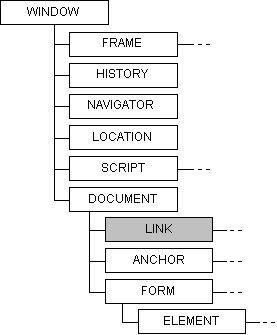Link Object
link Object
Description
An object that resides below the document in the scripting object model. This object specifies an array of links for a given document.
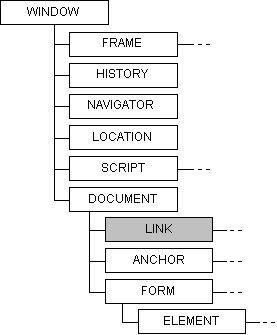
The link object is referenced as a read-only property array. A link object is constructed for every link that appears in the HTML document. A link is defined in scripting as the anchor tag <A> containing the HREF attribute <A HREF="http://www.microsoft.com">. All properties of the link object are read-only and are the same as the location object's properties. It is only accessible through the indexed array. The following lines of script would set linktext to the third link on the page (if it exists):
<script language="VBScript">
[some preceding VBScript code]
linktext = document.links(2).href
[some following VBScript code]
</script>
Events
mouseMove, onMouseOver, onClick
Properties
href, protocol, host, hostname, port, pathname, search, hash, target
Properties
href Property
Description
Returns the compete URL for the link.
Syntax
link.href
| Part | Description |
| link
| An object expression that evaluates to a link object.
|
Return Value
Returns a string containing the complete URL for the link.
Applies To
Link
Events
mouseMove, onMouseOver, onClick
Properties
protocol, host, hostname, port, pathname, search, hash, target
protocol Property
Description
Returns the protocol portion of the URL.
Syntax
link.protocol
| Part | Description |
| link
| An object expression that evaluates to a link object.
|
Return Value
Returns a string containing the protocol portion of the URL.
Remarks
For http://www.microsoft.com, this would return http:.
Applies To
Link
Events
mouseMove, onMouseOver, onClick
Properties
href, host, hostname, port, pathname, search, hash, target
host Property
Description
Returns both the host and port portion of the URL (hostname:port).
Syntax
link.host
| Part | Description |
| link
| An object expression that evaluates to a link object.
|
Return Value
Returns a string containing the host and port portion of the URL.
Remarks
For http://www.microsoft.com, this would return www.microsoft.com:80.
Applies To
Link
Events
mouseMove, onMouseOver, onClick
Properties
href, protocol, hostname, port, pathname, search, hash, target
hostname Property
Description
Returns the host portion of the URL, either a name or an IP address.
Syntax
link.hostname
| Part | Description |
| link
| An object expression that evaluates to a link object.
|
Return Value
Returns a string containing the hostname portion of the URL.
Remarks
For http://www.microsoft.com, this would return www.microsoft.com.
Applies To
Link
Events
mouseMove, onMouseOver, onClick
Properties
href, protocol, host, port, pathname, search, hash, target
port Property
Description
Returns the port of the URL.
Syntax
link.port
| Part | Description |
| link
| An object expression that evaluates to a link object.
|
Return Value
Returns a string containing the port of the URL.
Remarks
For http://www.microsoft.com, this returns 80 (the default for HTTP).
Applies To
Link
Events
mouseMove, onMouseOver, onClick
Properties
href, protocol, host, hostname, pathname, search, hash, target
pathname Property
Description
Returns the pathname in the URL.
Syntax
link.pathname
| Part | Description |
| link
| An object expression that evaluates to a link object.
|
Return Value
Returns a string containing the pathname portion of the URL.
Remarks
For http://www.microsoft.com/intdev, this returns /intdev.
Applies To
Link
Events
mouseMove, onMouseOver, onClick
Properties
href, protocol, host, hostname, port, search, hash, target
search Property
Description
Returns the search portion of the URL, if specified.
Syntax
link.search
| Part | Description |
| link
| An object expression that evaluates to a link object.
|
Return Value
Returns a string containing the search portion of the URL.
This returns "user," not "?user," in the current implementation; the leading '?' is omitted.
Remarks
For http://www.microsoft.com/intdev?user, this returns user.
Applies To
Link
Events
mouseMove, onMouseOver, onClick
Properties
href, protocol, host, hostname, port, pathname, hash, target
hash Property
Description
Returns the hash portion of the URL, if specified.
Syntax
link.hash
| Part | Description |
| link
| An object expression that evaluates to a link object.
|
Return Value
Returns a string containing the hash portion of the URL.
This returns NULL in the current implementation when no hash is specified..
Remarks
This is the section of the URL after # including the #. For http://www.microsoft.com/intdev#user, this returns #user. If no hash is specified, this property returns NULL.
Applies To
Link
Events
mouseMove, onMouseOver, onClick
Properties
href, protocol, host, hostname, port, pathname, search, target
target Property
Description
Returns the target of the link, if specified.
Syntax
link.target
| Part | Description |
| link
| An object expression that evaluates to a link object.
|
Return Value
Returns a string containing the target of the link.
Remarks
This is the same as the value of the TARGET attribute of the LINK tag.
Applies To
Link
Events
mouseMove, onMouseOver, onClick
Properties
href, protocol, host, hostname, port, pathname, search, hash
Events
Link events can be used to set status bar text or other custom actions on mouse movement. The following example is an excerpt from an HTML document that uses a text control to display rich information about the links in an image map. The code decides on the link location.
<script language="VBScript" for="Link1" event="mouseMove(shift, button, x, y)">
if (InRect(x, y, 5, 30, 120, 85)=true) then
DescribeLink "A full description of Microsoft's product line"
[some following VBScript code]
</script>
mouseMove Event
Description
Fires an event any time the pointer moves over a link.
Syntax
link.mouseMove shift, button, x, y
| Value | Description |
| link
| An object expression that evaluates to a link object.
|
| shift
| The status of the shift key.
|
| button
| Indicates which button is pressed, if any.
|
| x
| The horizontal position of the pointer, in pixels.
|
| y
| The vertical position of the pointer, in pixels.
|
Remarks
Shift and button are currently set to zero. x and y contain the actual positional data. To attach scripts or behavior to this event, use the SCRIPT tag as follows:
<script language=script-engine for=link-name event="mouseMove(shift, button, x, y)">
Applies To
Link
Events
onMouseOver, onClick
Properties
href, protocol, host, hostname, port, pathname, search, hash, target
onMouseOver Event
Description
Fires an event any time the pointer moves over a link.
Syntax
link.onMouseOver
| Value | Description |
| link
| An object expression that evaluates to a link object.
|
Remarks
Not implemented in current builds.
To attach scripts or behavior to this event, use the SCRIPT tag as follows:
<script language=script-engine for=link-name event="onMouseOver">
or attach a script directly in the HTML:
<A HREF="http://www.microsoft.com" onMouseOver="alert ('Clicked here')">To Microsoft</A>
Applies To
Link
Events
mouseMove, onClick
Properties
href, protocol, host, hostname, port, pathname, search, hash, target
onClick Event
Description
Fires an event any time you click on a link.
Syntax
link.onClick
| Value | Description |
| link
| An object expression that evaluates to a link object.
|
Remarks
Not implemented in current builds.
To attach scripts or behavior to this event, use the SCRIPT tag as follows:
<script language=script-engine for=link-name event="onClick">
or attach a script directly in the HTML:
<A HREF="http://www.microsoft.com" onClick="alert ('Clicked here')">To Microsoft</A>
Applies To
Link
Events
mouseMove, onMouseOver
Properties
href, protocol, host, hostname, port, pathname, search, hash, target
© 1996 Microsoft Corporation