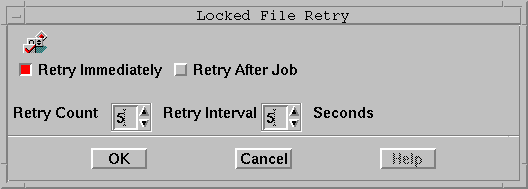
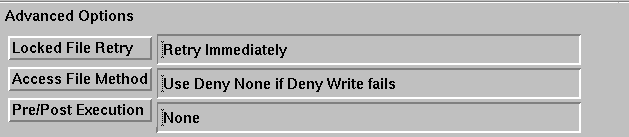
While SCO ARCserve/Open is backing up files to tape, it needs to know how to access these files, and whether or not other users should have access to these files. In addition, you can run commands or scripts before and/or after SCO ARCserve/Open performs a backup.
The goal is for SCO ARCserve/Open to efficiently back up your data. By having control over these options, you can optimize SCO ARCserve/Open's performance.
This section covers SCO ARCserve/Open's advanced backup options:
Refer to the appropriate section below for an explanation of each option.
 This option is only used when accessing NetWare file servers.
This option is only used when accessing NetWare file servers.
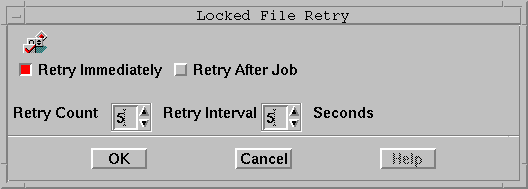
If, during the backup, any files were unavailable to SCO ARCserve/Open because they were locked by another process, SCO ARCserve/Open can attempt to back them up again by:
 This option is only used when accessing NetWare file servers,
This option is only used when accessing NetWare file servers,
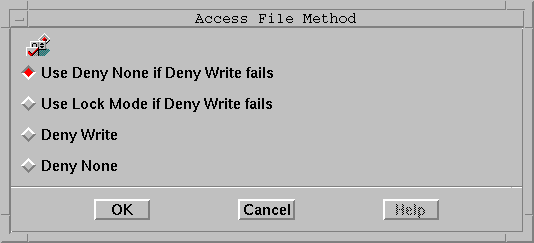
This is the default option SCO ARCserve/Open uses when accessing files on NetWare file servers. SCO ARCserve/Open attempts to place the file in ``Deny Write'' mode, which allows users to open, but not write to, the file. If this attempt fails, SCO ARCserve/Open puts the file into ``Deny None'' mode, letting users open and write to the file.
If SCO ARCserve/Open cannot place the file in ``Deny Write'' mode, it will attempt to lock the file completely (prohibiting any user from opening or writing to the file).
While SCO ARCserve/Open is backing up this file, no user can write to the file.
While SCO ARCserve/Open is backing up this file, any user can open and write to this file.
You can run the following:
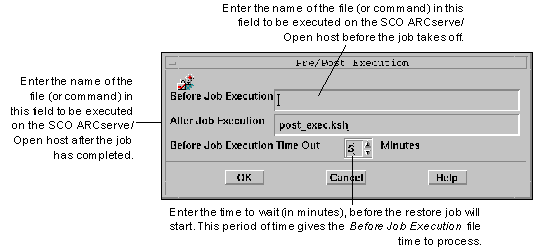
To specify the command or script to run, simply enter the name of the command or script in the Before Job Execution and/or After Job Execution fields.
 Make sure that the path to the command you want to run is correct, or you enter the path before the command. For example, in the above box, you want to run post_exec.ksh. If the command: post_exec.ksh was in the usr/lib/ARCserve directory, then you would have to enter: /usr/lib/ARCserve/post_exec.ksh.
Make sure that the path to the command you want to run is correct, or you enter the path before the command. For example, in the above box, you want to run post_exec.ksh. If the command: post_exec.ksh was in the usr/lib/ARCserve directory, then you would have to enter: /usr/lib/ARCserve/post_exec.ksh.