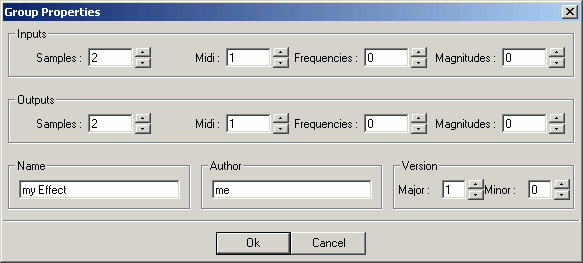Table of Contents
Bidules can be grouped together to form a new bidule that you can reuse. This way, instruments and effects can be built, reused and shared. Anything related to a group in Plogue Bidule is shown in italics (labels in the patchbay, items in the Parameter and Palette windows).