The group manager is accessible using the main window menubar under the "Tools" menu. It allows you to download, upgrade, and delete groups. The upper list shows which groups can be installed or upgraded. To update this list, click the "Get remote catalog" button (this will contact www.plogue.com and download a list of available groups). Once a group is downloaded, it is automatically available in the Palette window (usually under the "Group" category, but it may appear somewhere else).
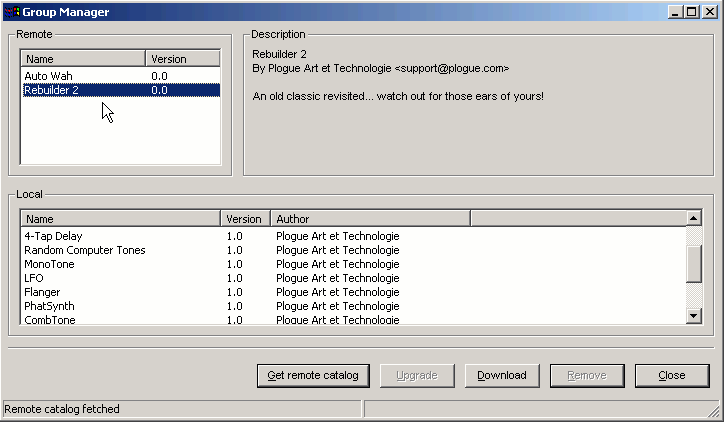
If you built an interesting group and want to share it with the bidule users community, feel free to send us the related ".bgrp" file found in the "groups" subdirectory of bidule at <groupmanager@plogue.com>.