Thank you for using 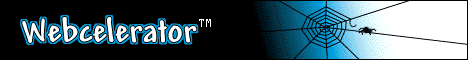 |
||
|
Exiting Webcelerator! To exit, right-click any Webcelerator interface and select "Exit". Webcelerator will exit and all supported browsers will be automatically reset. See the related FAQ for more information. The "Disable Webcelerator" selection seen when you right-click a Webcelerator interface does not remove Webcelerator from the background but simply suspends its ability to follow links in advance and cache the pages received. Return to Using Webcelerator. | |
Link to our site. Homepageware Home Page
E-mail our Web Master for any questions or comments regarding this site.
Copyright © 1993-1999 Acceleration Software, All rights reserved.
Webcelerator is a Trademark of Acceleration Software.
E-mail our Web Master for any questions or comments regarding this site.
Copyright © 1993-1999 Acceleration Software, All rights reserved.
Webcelerator is a Trademark of Acceleration Software.