Thank you for using 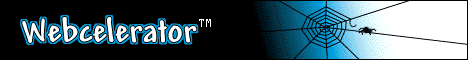 |
||
|
Disabling Webcelerator's Operation In normal operation Webcelerator will access web pages before you ask for them. It will also cache them for future use. You can disable Webcelerator at several levels. If you use the Disable Webcelerator selection visible when you right-click any Webcelerator interface, both prefetching and caching will stop. When Webcelerator is disabled, a red "\" will appear over the tray icon,if showing, and the blue light in Webcelerator's status window will go out. This will remind you that Webcelerator is not accelerating you at that time. You may still use the interfaces to view or change settings in the Webcelerator windows and to re-enable. Return to Using Webcelerator. | |
E-mail our Web Master for any questions or comments regarding this site.
Copyright © 1993-1999 Acceleration Software, All rights reserved.
Webcelerator is a Trademark of Acceleration Software.