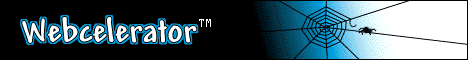|
Browsing Online and Offline
- Online Browsing
- Ensure that Webcelerator is running.
- Dial and connect to your Internet service provider (ISP).
- Enter your browser.
- For fastest browsing you may turn on our powerful prefetching option. We do not have prefetching "on" by default for the benefit of those who pay their Internet Service Provider for the amount downloaded. (They got a lot of web pages!) If you are not in that situation, we highly recommend using prefetching. It is easy to turn on prefetching through the right-click menu of the tray icon. You may set your preferred prefetching mode if desired. Double-click on the Webcelerator tray icon to reach the monitor, then click on the wrench, or right click and choose "prefetch settings". You may dismiss the monitor by clicking on the "x".
- Offline Browsing
- Ensure that Webcelerator is running.
- Right-click on the Webcelerator tray icon and choose Settings.
- Check the box marked Cache Only, then click on "OK".
- Enter your browser. It is important to leave your browser in online mode so that it can talk to Webcelerator.
Return to Using Webcelerator.
|