Thank you for using 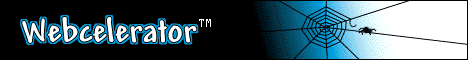 |
|||
|
Connect to the Internet This option is a convenient access to your own dial-up software. Most people can use an auto-connect through their browser to automatically connect to the Internet when the browser is launched. If your auto-connection is disrupted by Webcelerator, you can click this option to force a connection to the Internet. Clicking here will have the same effect as double-clicking your dial-up icon.
Return to Webcelerator Help. | ||
Link to our site. Homepageware Home Page
E-mail our Web Master for any questions or comments regarding this site.
Copyright © 1993-1999 Acceleration Software, All rights reserved.
Webcelerator is a Trademark of Acceleration Software.
E-mail our Web Master for any questions or comments regarding this site.
Copyright © 1993-1999 Acceleration Software, All rights reserved.
Webcelerator is a Trademark of Acceleration Software.