On-demand updates. Updates downloading process
click Update now in the left section of the Protection tab or a hyperlink in the message about the necessity to update your anti-virus database in the right section of the Protection tab.
The program can initiate on-demand or scheduled downloading updates from the Internet only if your computer is connected to the Internet. If Internet connection is unavailable, the program will not start the updating process.
The updates downloading process includes the following stages:
- The program receives a list and information on the size of updates from a Kaspersky Labs update server.
- Then Kaspersky Anti-Virus Personal compares your anti-virus database and program modules with the data retrieved from the server. If you have the latest anti-virus database installed on your computer, a message will pop-up confirming that your anti-virus database is up-to-date.
- In the Update size field of the Updating dialog box, you can view the total size of the updates to be downloaded. If updating is not required, the process will be finished. Otherwise, the program will start copying files from the Kaspersky Labs Internet update server. The downloading process is reflected in the progress bar, and the Total downloaded field indicates the size of downloaded updates in kilobytes. After the downloading process is complete, the anti-virus database will be automatically installed on your computer.
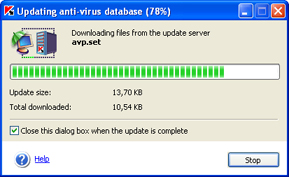
The Updating dialog box
See also:
Downloading updates from the Internet
Downloading updates from a local folder
