Protection tab
Using the Protection tab, you can launch tasks designed to perform
a scan of your entire computer or individual disks, folders or files. From this tab, you can also update the anti-virus database and view progress reports on all running tasks and manage quarantined objects possibly infected with a virus or
virus modifications. The tasks can be launched by clicking the corresponding hyperlinks in the left section of the tab.
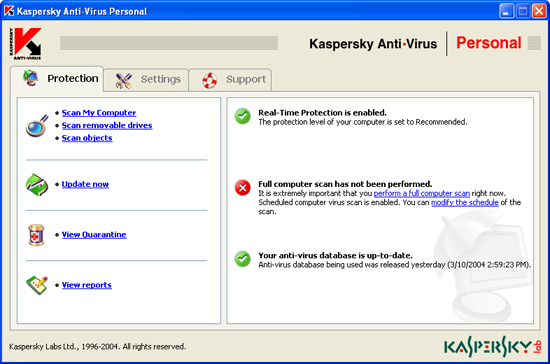
The Protection tab
In the right section of the tab, you can view the current status of
real-time protection, on-demand scan and anti-virus database. An example shows that
real-time protection is enabled but a full scan has not been performed for a long time. Here you can also view
comments on the status of each anti-virus protection task.
If the protection status is critical or not matching the settings recommended by Kaspersky Labs experts, the program will display recommendations of Kaspersky Labs experts. You will be offered
the opportunity to modify the current settings, restore the recommended settings, launch a certain task, etc. All such recommendations are organized as hyperlinks so that you can easily perform the recommended action.