
 |
| Previous Top Next |
|
Send request to server
|

|
| 1. | Making sure that the SOAP request document is active, select the menu option Soap | Send request to server.
|
| After a few seconds wait, a new XML document is automatically created in XML Spy containing the SOAP Response from the respective server. In this example, the location and weather status of JFK are displayed in the new document.
|
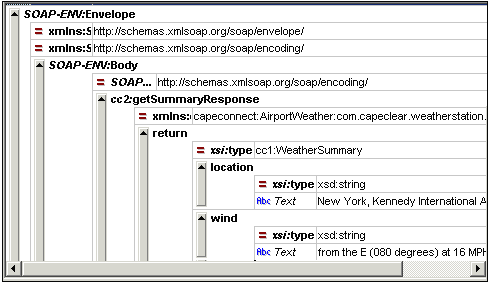
|
|