
 |
| Previous Top Next |
|
Change SOAP request parameters
|
| 1. | Making sure that the SOAP request document is active, select the menu option Soap | Change SOAP request parameters.
|
| This opens the SOAP request settings dialog box. You can now either change the Connection end point or SOAP action settings. Confirm the changes with OK.
|
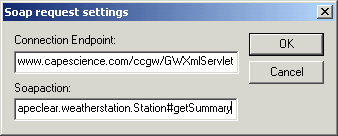
|
| 2. | You can now resend the SOAP request using the menu option Soap | Send request to server.
|
| A SOAP response document will be generated and displayed in the main window in a few seconds.
|
|
|
| Only change the SOAP action settings if a full list of the SOAP methods and their corresponding SOAP actions are available to, and accessible by you.
|
|