
 |
| Previous Top Next |
|
Copy as Structured Text
|
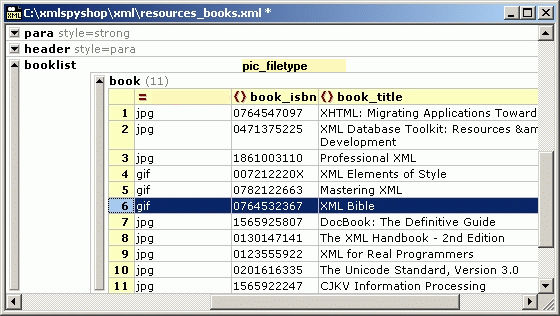
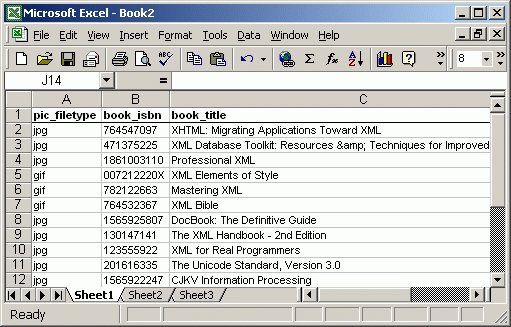
| Please note:
|
| The results of this command depend on the way the information is currently laid out on screen. Using the same XML data (that served as an example for the Copy as XML-Text command) in the Enhanced Grid view with the Table view active, would result in the following:
|
|