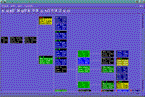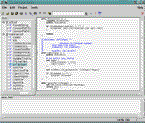Treeps is a graphical tool for
displaying information about processes. While similar to the standard pstree command line
utility, treeps makes use of the GUI to provide vastly increased functionality.Initially,
running treeps brings up an X window with a menu at the top and a tree based
representation of running processes. From this, you can visualise the hierarchical nature
of processes, and manipulate the tree to display left to right, right to left, top to
bottom, and in a star formation.
A range of information may be displayed about each process, including user and group
IDs, memory usage, CPU time and loading. Additionally, processes may be colour coded
according to user-definable criteria, which helps understand which processes are using the
most memory at a glance, for example.
Treeps updates in real time, and can provide a really interesting and useful picture of
what is happening on the system. Having been in development since 1991 or so, the
application is very efficient in terms of memory usage and system loading. The sheer
number of features, such as the extensive menu system, mouse-over hints, and built-in help
also help to make treeps a mature system tool.
Treeps uses the commercial Motif toolkit for the GUI, although statically linked
versions are available in a variety of package formats. Source is also provided for those
who like to build their own and have Motif or LessTiff installed.