![]()
![]() Using TrustLink 3D
Using TrustLink 3D
The TrustLink 3D tree
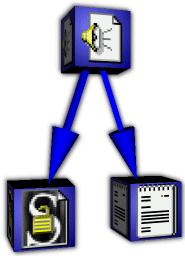
Blue file cubes and TrustLink arrows
Every file in the TrustLink 3D tree is displayed as a blue cube. If it is a GIF or JPG file the corresponding picture is mapped on the cube's surface. If the file contains TrustLinks blue arrows point to other files. Each blue arrow symbolizes a TrustLink.
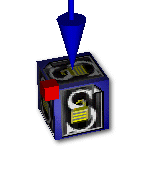
Small red cube at blue cubes
If a TrustLink points to a Steganos encrypted file or a carrier filer and the password saved with the TrustLink is not correct or the carrier file does not actually contain data a small red cube is added to the file cube.
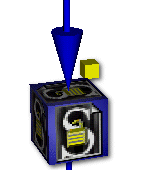
Small yellow cubes at blue cubes
A small yellow cube at a file cube shows that the fingerprint saved with the TrustLink which points on this file does not match the pointed file. If you modify files in the TrustLink 3D tree the file pointing on the modified file receives a yellow cube.
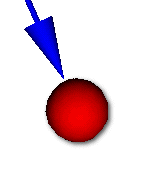
Red spheres
A red sphere shows that the file the TrustLink points to does not exist at the specified location.
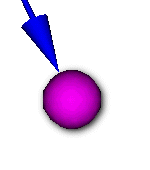
Pink spheres
If a TrustLink points to a file that already exists on a higher level in the TrustLink 3D tree this file is displayed a pink sphere. If you see at least one pink sphere your TrustLink network is not a tree but a ring. This means that all files may be accessible from any other file in this network. Check if this is actually what you have intended. If this is the case a lower security level file may link to a higher security level file.
Navigation in 3-dimensional space
When you need help on navigating in 3-dimensional space refer to the VRML viewer's documentation (e.g. Platinum's CosmoPlayer TM).
Related topics