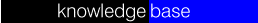
What is a carrier file?
A carrier file is a file in which other
files can be hidden.
What carrier file types does
Steganos II Security Suite support?
- Bitmap files (BMP, DIB).
The bitmap files must be RGB encoded (compressed bitmaps are not supported). The pictures
may vary from 16 colors (4 bit) to 16.7 M colors (24 bit). It is strongly recommended to
use only 16.7 M color pictures. If you choose to use a 16 color or 256 color bitmap
Steganos will ask whether to increase the bitmap's color depth to 16.7 M colors. It is
less suspicious to hide data within 16.7 M color pictures so you should confirm the
conversion. In addition to that the width (the horizontal resolution) of the picture must
be dividable by 4. The carrier file wizard
helps you finding appropriate carrier files and creating new pictures by using a scanner
device.
- Sound files (WAV, VOC) and
all subformats. Sound files are ideal for hiding data within because the carrier file wizard can easily create very large
files.
- Text files (TXT, HTML, etc.).
Although Steganos supports hiding data into text files (this includes HTML documents) this
method is not recommended because it can be easily detected. Text files in Unix or Amiga
format are not supported.
How to choose an appropriate
carrier file?
The carrier file wizard makes finding carrier files
easy. It automatically searches carrier files that have the capacity needed. But please
note the following: Do not use files which are accessible to the public (pictures from
popular CD-ROMs or web sites). By comparing the file containing hidden data with its
unmodified original the existence of hidden data can be proven. Of course the data remains
unreadable unless the correct password is entered.
Related topics
How
Steganos hides data
Converting pictures carrying hidden data
![]()