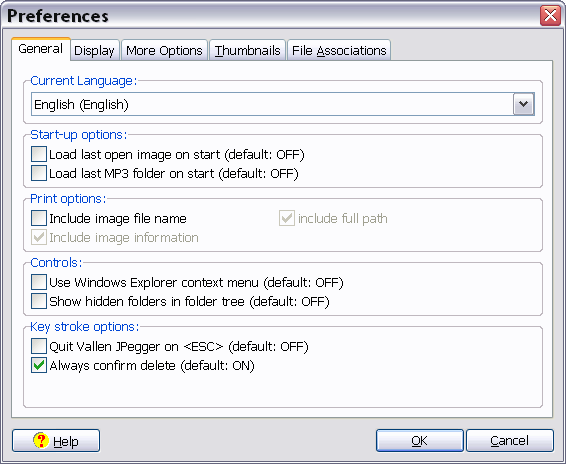
Preferences
General Options
This dialog box is available via Preferences out of File menu.
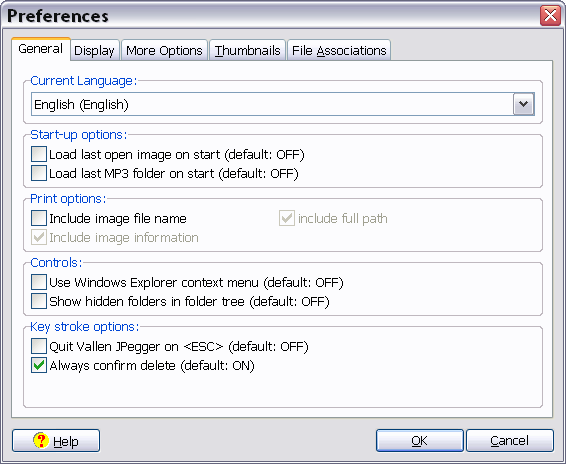
Language
JPegger has multi language support built-in. The texts for the different languages are highly compressed within the EXE file. Use this combo box to change your preferred language while JPegger is running.
Please see chapter Localizations for supported languages and chapter Contributions for corresponding translators. I'd like to thank all translators supporting Vallen JPegger for their excellent voluntary work!
Note: If you also want to add your own localisation please also see chapter Localizations on how to do that.
Start-up options
If Load last open image on start is checked then Vallen JPegger automatically loads the image that was shown the last time when the program was closed.
If Load last MP3 folder on start is checked then Vallen JPegger automatically loads the content of the last used MP3 folder into MP3 Music Explorer.
Print options
These options allow to add an image information line when printing. Check all items you want to see printed in a line below the image.
Controls
Use Windows Explorer context menu on right click on a thumbnail if you prefer. But on some systems strange exceptions have been reported. Uncheck this option to disable and to show an alternative context menu.
Show hidden folders in folder tree enables display for hidden files/folders.
Key stroke options
Check Quit Vallen JPegger with <Esc> if you want JPegger to quit after pressing the <Esc> key. Normally JPegger is terminated via Exit out of the File menu or <Alt+F4> only.
Title: Pref-1: General options
Link: jpegger/preferences/PrefGeneral.htm
Copyright ⌐ 1986-2007 by Vallen-Systeme GmbH. All rights reserved.