Recovery
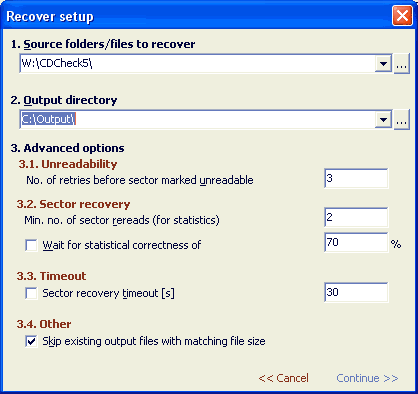
Recovering files
To start recovery you must first select the volume/directories/files which you wish to recover.
Recovery is by default done with all subdirectories. If output directory containts file with same
name as recovered file it is overwritten!
After that press "Recover" button to show the Recover setup confimation. In the setup you can
change the source directory and output directory. You can also set some advanced options.
Note!
- recovery is very slow because file is read multiple times sector by sector
- if sector is marked unreadable that part of the output (recovered) file is filled with zeroes
Warning!
Because of sector by sector reading and multiple reading of the same sector during recovery
this is stressing the drive very much and should be used with care.
Advanced options:
- "No. of retries before sector marked unreadable": Number of times CDCheck tries to read a sector without success before marking sector unreadable
(if sector could be read successfully at least once this option is ignored).
- "Min. no. of rereads (for statistics)": Number of successful rereads of the same sector before writing statistically most probable value to output file.
- "Wait for statistical correctness of x%": If this is enabled sector is reread until statistical correctness (of successful reads) reaches x%.
- "Sector recovery timeout": This specifies maximum time spent trying to recover single sector. After this time recovery of a sector is aborted (regardless of other options).
If there was any successful read before timeout then the most probable value is written to output file.
What stat. means:
For every good read CDCheck saves the sector into memory. Stat. is defined by the following formula:
min([no. good reads having same byte at given position i])/[all good reads]
In case there are no good reads the default value is -1 (undefined).
Percentage is different only when two reads produce different results. Experiences show that this is rare.
And it should be since cdrom should be able to accuratly determine whether its read was good or not.
What is the difference between copying a file and recovering it with CDCheck?
Most copy programs read and write files in larger blocks (to improve performance). This is also what CDCheck does during
Checking, CRC creation and Comparing. When such copy program encounters unreadable block copying of file is usually terminated
with an error. Here is the difference. Firstly CDCheck tries to read the unreadable sector multiple times
before marking it unreadable. Secondly if sector is marked unreadable it skips it and tries to read on at the next sector.
Also if multiple reads return different data the statistically most probable data is calculated.
Terms explained
sector - The smallest part of harddisk, CD etc. that can be read at once (usually 512 bytes for disks, 2048 bytes for CDs). For better explanation look under related links.
I am not satisfied with the recovery or recovery does not work. What can I do?
1) Try other recovery software (will not work if your CD/DVD is not recognized by your drive)
2) CD "polishing" (to fix the scratches) - you should be careful what and how you use
3) Expensive recovery companies
Tip: For important storage use good media brands as are for example: Mitsui, Tayo Yuden... and not Rewritable media!
ADVANCED: Recovery implementation
Recovery works by reading file sector by sector with ordinary FileRead functions. Depending on the "Min. no. of rereads
(for statistics)" sectors are read multiple times to get the correct value. If sector is read "No. of retries before sector
marked unreadable" sector is reported as unreadable and reading continues with the next sector. Also if multiple reads of the
same sector produce different results the statistically most probable value of the sector is used. This value is calculated
byte by byte.
Some related links
Seagate glossary
US Byte glossary of PC terms
Copyright (C) 2003-2006, Mitja Perko (CDCheck homepage)