CD/DVD Info
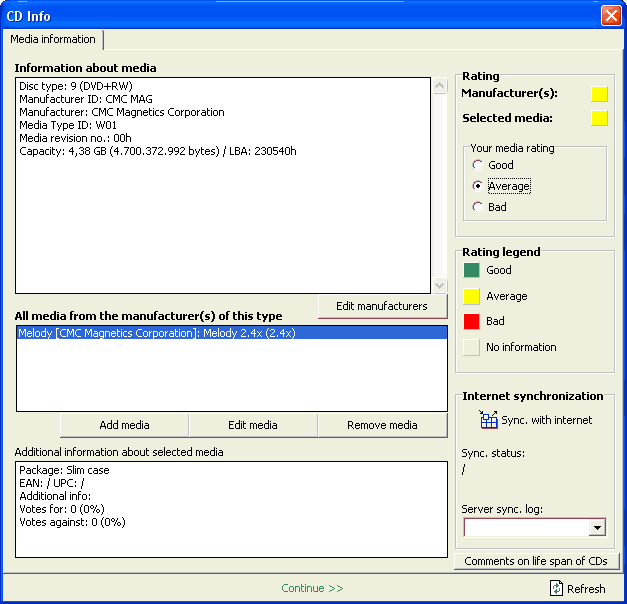
CD / DVD Info
This window provides information on currently inserted CD/DVD media.
Information about media - provides different information about media such as media type, manufacturer, capacity etc.
Information changes depending on media type.
All media from the manufacturers of this type - here is a listing of all media of the same
type as currently inserted. So this are usually different names of the same media or
different versions of the media (supporting different speeds or ...).
Additional information about selected media - here is all other information provided for the
currently selected media in "All media from the manufacturers of this type".
Adding (editing) manufacturers/media information
Manufacturers
If you wish to set a manufacturer click on Edit manufacturers button.
You will be presented with current listing of all manufacturers with given manufacturer ID.
- If some manufacturer is wrongly entered you can request delete from database by selecting it and pressing Request removal.
- If you wish to add another manufacturer (or list is empty and you wish to set manufacturer)
enter the manufacturer's name in the bottom edit box or if it already exists select it from the list and press
Add manufacturer button.
After completing press continue button and CD Info dialog will be updated with new information.
Media
- To add media press Add media and enter your media information.
- If your media information is already in the list but has some information wrongly entered
you can correct it by pressing edit media button and changing appropriate fields (Imprint, Speed...). To look at the changes
of particular fields you can drop down particular edit box and maybe select one of already existing descriptions.
- If you believe media should not be present in this list, you can request removal of the media by
pressing Remove media button.
Rating
Each media can be rated as good, bad or average. If you have good experience with current media
please rate it as good. If you had bad experience please rate it as bad. Before you can rate media
you must select the media from "All media from the manufacturers of this type" list or add your media
if no media exists.
Ratings:
Manufacturer(s) - Color shows what is the average rating of all the media listed (from this manufacturer and of this type)
Selected media - Color shows how other users have rated the currently selected media. Your vote counts.
The color is between green and yellow for above average and between yellow and red for below average media.
Synchronization
In order to exchange information about media, you can register as CDCheck Online! user (for more
information on how to register see Options - CDCheck Online!) and synchronize
information with a central server. During synchronization your changes (your votes and any added media/manufacturer information )
are posted to the server and changes from other users are downloaded to your local computer. If synchronization is successful then
Sync. status shows: Synchronization completed. Otherwise Server sync. log can give some hint on what was wrong.
Information transfered is strictly limited to media information and votes. No other information is transfered!
Comment on life span of CDs
Here basic information about life span of CDs is provided. For more information on how to
properly store CDs/DVDs I recommend reading "Care and Handling of CDs and DVDs" published
by National Institure of Standards and Technology.
Especially read the "quick reference guide section". You can search for this guide on the internet by clicking here.
Copyright (C) 2003-2006, Mitja Perko (CDCheck homepage)