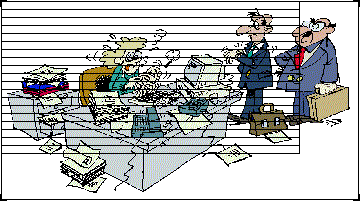
Readiris supports black-and-white, greyscale and color images. Select the appropriate scanning mode.
You can save the graphic windows only - without performing recognition on the text and table windows.
You can include the graphics in the text file by selecting the autoformatting option Recreate Source Document and enabling the option Include Graphics.
You can save entire scanned documents in image files for deferred recognition.
Select the graphic window tool to zone a graphic, illustration etc.
Sides smaller than 1 mm are not allowed - bitmaps of that size hardly contain any information. ôIrregularö, non-rectangular windows are invisibly converted into rectangles: Readiris covers the maximal surface based on the largest coordinates. In the example below, the graphic window with the black border is completed by the shaded area.
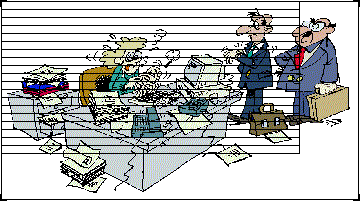
You can create several graphic windows per operation, but these will be collected in a single file. (Tip: use the Crop command of your paint or photo retouching program to separate them.)
The command Save Graphics saves the graphic windows only - without performing text recognition on the text and table windows.
Select a graphic format supported by your photo retouching software.
The JPEG, TIFF and Paintbrush (PCX) formats are supported.
Enable the option Greyscale/Color to save the graphic as a color or greyscale graphic.
Tip: depending on your Windows version, image can always be opened with the Windows accessories Paint or Imaging.
The command Save Full Page as Image saves the entire page in an image file.
The command Save All Pages as Images saves all document pages in a multipage image file.
Deferred OCR is run on prescanned images. You can scan a document, save the pages as an image and recognize the image file later on!
A similar procedure is used to recognize faxes: Adobe Acrobat PDF documents and images in the JPEG, Paintbrush (PCX), DCX fax (multipage version of the Paintbrush format), PNG, (compressed) TIFF and Windows bitmap (BMP) format, mainly faxes, can be opened.
To recognize images captured with a digital camera, enable the option Digital Camera.