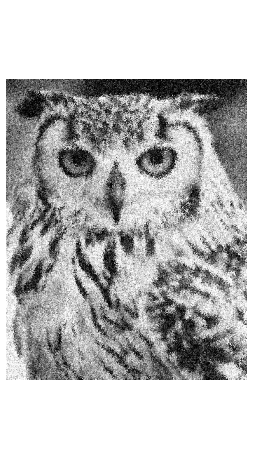|
These plug-ins cause random displacement of pixels in three different ways.
Options
The random displacement can be adjusted to affect 0% to 100% of the pixels. You can also specify if you want the filter to be repeated only once, or up to 100 times.
You can set the randomization seed to generate numbers from the current time so that there will be a new random operation every time you repeat the filter. If you set a value of your own choice in the input field, a given operation will be repeated each time. All three Randomize filters work for all image types. A warning is in place for Hurling, because a too high Randomization or Repeat value will produce solid noise with no trace of the original image.
Randomization Types
· Hurling: Changes a pixel to a random color, if it's within the given range of randomization.
· Picking: Applies the highest channel values picked from three random neighbor pixels to the channels in the chosen pixel.
· Slurring: This is similar to Picking, but this filter will distort your image downward. If a pixel is chosen to be slurred, there's an 80 percent chance that a channel value from the pixel directly above it will be applied; otherwise, a random neighbor above the chosen pixel will be used.
The color variation is usually less in Slurring and Picking than in Hurling because the channel value replacement often results in shades of gray.
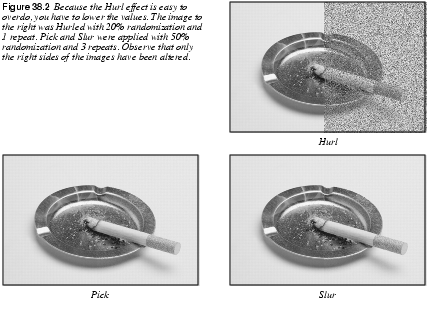
|