|
It's not an overstatement to say that Paint Shop Pro is the Great Grandaddy and Godfather of web graphics. The non-expiring fully functional shareware version of PSP3 helped fuel the growth of the WWW by placing powerful graphics editing and conversion capability into the hands of millions. After a modest 2 Mb download... you were a web artist. It's no secret that only a small percentage of all copies were actually paid for. It's also not a stretch to assume that the folks over at JASC knew that, but allowed their editor to be distributed far and wide anyway. Surely they were looking for exposure and were willing to let us share in the benefits. So, I believe that I speak for millions when I say to JASC... Thank-you. Well, Paint Shop Pro is up to version 6 now. It's a 30-day time-limited demo. The full version is only $99. It's a powerhouse of an application and dollar for dollar, it easily ranks at the top of any list. Read all about it here. If you're rather new at graphics work and are looking for something a little less whiz-bang, yet still very powerful, you should grab yourself a copy of Paint Shop Pro version 3. This is the one that put PSP on the map. I have a copy of the old non-expiring version here (Win95/98)...
I use it all the time and recommend it very highly. With it you can dig right into your images on a pixel level. You'll learn about colors, color depth, palettes, basic image editing, plus you can effortlessly convert between many popular image formats. After you become familiar with version 3, the latest version will be that much easier to use. |
|
IrfanView is the graphics viewer that I use. It's fast, handles all major image formats (and quite a few not-so-major ones), it does slide shows, killer batch conversions, thumbnail browsing, it plays videos and sounds AND it's FREEWARE. (Well, postcardware. Send the kid a postcard and he's happy). Hook your images up to this thing, doubleclick on the icon and it pops open in a flash. Visit his site and download it. 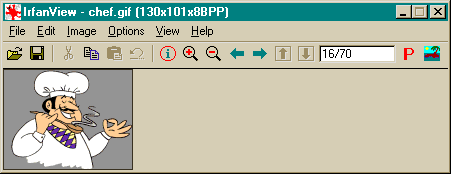 |
| ||||||||