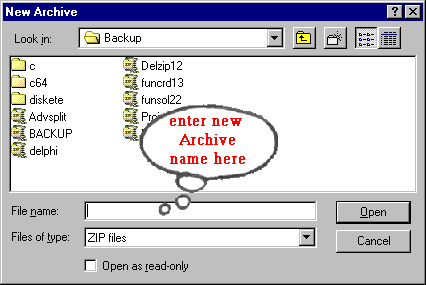
Creating a New Archive
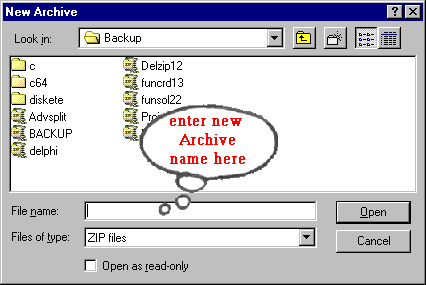
Since you will more than likely want to create your own
archives, we'll now perform the steps to Create a New Archive.
From the File Menu, select the option to create a New Archive.
You will now see the standard Windows 95 Save Dialog box.
Navigate to the folder where you installed EasyZip (the default
folder is C:\Program Files\EasyZip). In the File Name Edit Box,
type TUTOR2 and press the enter key.
Because TUTOR2.ZIP is empty click Add dialog box will be
displayed immediately after you created this archive.