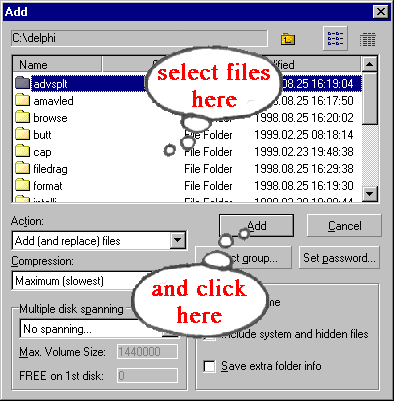
Adding Files to an Archive
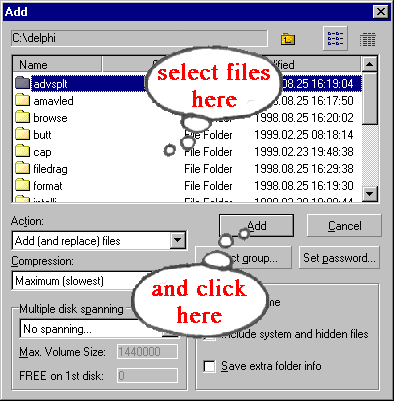
After creating TUTOR2.ZIP and Add Dialog box is displayed and now..
Select the files (or directories) and press Add button. Now you are again in Main EasyZip Screen but you are not able to do something on files because EasyZip is compressing and adding selected files to Archive. After compressing finished you are able to work with EasyZip again.
If you want any time to cancel adding process simple click on filelist and answer with "No".