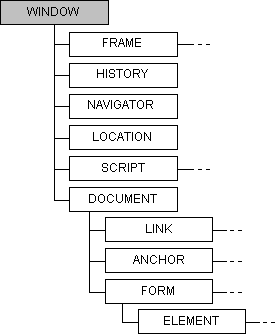Window Object
window Object
Description
The top level object in the scripting object model is a window. Every window contains:
- Frame - Array of frame windows contained by a parent window. Each frame is a window that has its own properties, including a document.
- History - the history object for the current window. This object is used to access the history list from the browser.
- Navigator - the navigator object for the current window. The navigator object contains information about the browser application.
- location - the location object for the current window. Provides information about the location of the window's URL.
- Script - any scripting function defined using the SCRIPT element in the window scope.
- Document - the document in the current window.
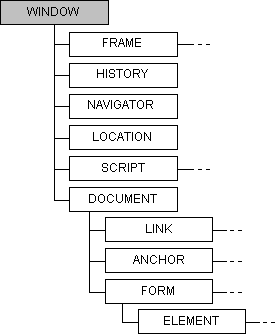
The window object represents the Internet Explorer window and its methods and properties. Methods and properties of the window object can be called by scripts directly. This means that if you wanted to get the name of the current page, you would use the following script (Notice that the property name does not need a prefix):
<script language="VBScript">
'...
string1=name - get the name of the current window
alert string1 - display that name as an alert
'...
</script>
However, you can access the properties of other window objects without explicitly mentioning the window. For example, to get the name of the current window's parent, you would use:
<script language="VBScript">
'...
string1=parent.name - get the name of the parent window
'...
</script>
window events can be hooked to scripts using extensions to the BODY tag. To add scripts to a window event, in the BODY tag at the top of the page, add a script for either the onLoad or onUnload events. In the following example, the Foo function is called when the page is loaded:
<HTML>
...
<BODY Language="VBS" onLoad="Foo">
...
<SCRIPT language="VBScript">
...
Sub Foo
MsgBox "This is sub foo"
End Sub
...
</SCRIPT>
....
</BODY></HTML>
To access a window by name, the window must be given a name. This can happen in three ways: by using the window.open method, by creating the window with a name using the FRAMESET element, or by creating the window with a URL using the TARGET attribute.
The following examples all create a window named foo with contents a.htm.
<SCRIPT Language="VBScript">
window.open ( "a.htm", "foo");
</SCRIPT>
<FRAMESET cols = "200, *" frameborder=0>
<FRAME name = "foo" src="a.htm">
<FRAME name = "bar" src="b.htm">
</FRAMESET>
<A HREF="a.htm" TARGET = "foo">Click here to see a.htm in window foo.</A>
The current implementation of Internet Explorer does not support window.open.
Methods
alert, confirm, prompt, open, close, setTimeout, clearTimeout, navigate
Events
onLoad, onUnload
Properties
name, parent, self, top, location, defaultStatus, status, frames, history, navigator, document
Properties
window properties can be referenced directly in the scripting language. Consequently, all window properties are reserved words and cannot be used as variable names in procedures. The following window properties are used:
name, parent, self, top, location, defaultStatus, status, frames, history, navigator, document
name Property
Description
Returns the name of the current window.
Syntax
[window.]name
| Part | Description |
| window
| Optional. An object expression that evaluates to a window object. If omitted, the current script window is used.
|
Return Value
Returns the string containing the current window name. Note that the current implementation always returns "Microsoft Internet Explorer."
Remarks
To set the value of String1 to be the name of the current window, use:
String1=name.
This property is read-only.
Applies To
Window
Methods
alert, confirm, prompt, open, close, setTimeout, clearTimeout, navigate
Events
onLoad, onUnload
Properties
parent, self, top, location, defaultStatus, status, frames, history, navigator, document
parent Property
Description
Returns the window object of the window's parent. This property is read-only. The parent of the window is the containing frame. If the current window has no containing frame windows, then the parent evaluates to the current window.
Syntax
[window.]parent
| Part | Description |
| window
| Optional. An object expression that evaluates to a window object. If omitted, the current script window is used.
|
Return Value
Returns the window object that evaluates to the parent window.
Remarks
To set the value of String1 to be the name of the parent of the current window, use:
String1=parent.Name.
Applies To
Window
Methods
alert, confirm, prompt, open, close, setTimeout, clearTimeout, navigate
Events
onLoad, onUnload
Properties
name, self, top, location, defaultStatus, status, frames, history, navigator, document
self Property
Description
Returns the window object of the current window. This property is read-only.
Syntax
[window.]self
| Part | Description |
| window
| Optional. An object expression that evaluates to a window object. If omitted, the current script window is used.
|
Return Value
Returns an object that evaluates to the current window.
Remarks
To set the value of String1 to be the name of the current window, use:
String1=self.name
Applies To
Window
Methods
alert, confirm, prompt, open, close, setTimeout, clearTimeout, navigate
Events
onLoad, onUnload
Properties
name, parent, top, location, defaultStatus, status, frames, history, navigator, document
top Property
Description
Returns the window object of the topmost window. This property is read-only. The topmost window is the containing window of all frames in the current browser instance.
Syntax
[window.]top
| Part | Description |
| window
| Optional. An object expression that evaluates to a window object. If omitted, the current script window is used.
|
Return Value
Returns an object that evaluates to the topmost window.
Remarks
To set the value of String1 to be the name of the topmost window, use:
String1=top.name.
Applies To
Window
Methods
alert, confirm, prompt, open, close, setTimeout, clearTimeout, navigate
Events
onLoad, onUnload
Properties
name, parent, self, location, defaultStatus, status, frames, history, navigator, document
location Property
Description
Returns the location object for the current window. This property is read-only. For more details, see "Location Object."
Syntax
[window.]location
| Part | Description |
| window
| Optional. An object expression that evaluates to a window object. If omitted, the current script window is used.
|
Return Value
Returns an object that evaluates to the location object of window.
Remarks
To set the value of String1 to be the name of the URL of the current window, use:
String1=location.HRef.
Applies To
Window
Methods
alert, confirm, prompt, open, close, setTimeout, clearTimeout, navigate
Events
onLoad, onUnload
Properties
name, parent, self, top, defaultStatus, status, frames, history, navigator, document
defaultStatus Property
Description
Gets or sets the default status text in the lower left portion of the status bar.
Syntax
[window.]defaultStatus[=string]
| Part | Description |
| window
| Optional. An object expression that evaluates to a window object. If omitted, the current script window is used.
|
| String
| Optional. Sets the default status text to the value of String.
|
Return Value
Returns the default status text.
Remarks
To set the default status to "Hello," use:
defaultStatus="Hello"
Note that this property does not currently set the default status message, so it is the same as calling status.
Applies To
Window
Methods
alert, confirm, prompt, open, close, setTimeout, clearTimeout, navigate
Events
onLoad, onUnload
Properties
name, parent, self, top, location, status, frames, history, navigator, document
status Property
Description
Gets or sets the status text in the lower left of the status bar.
Syntax
[window.]status[=string]
| Part | Description |
| window
| Optional. An object expression that evaluates to a window object. If omitted, the current script window is used.
|
| String
| Optional. Sets the status text to the value of String.
|
Return Value
Returns the current status text.
Remarks
To set the status to "Hello," use:
status="Hello."
Currently not implemented.
Applies To
Window
Methods
alert, confirm, prompt, open, close, setTimeout, clearTimeout, navigate
Events
onLoad, onUnload
Properties
name, parent, self, top, location, defaultStatus, frames, history, navigator, document
frames Property
Description
Returns the array of frames for the current window.
Syntax
[window.]frames[integer]
| Part | Description |
| window
| Optional. An object expression that evaluates to a window object. If omitted, the current script window is used.
|
Return Value
Returns an object expression that evaluates to the array of frames.
Remarks
To set String1 to the URL of frame[0], use:
String1=parent.frames[0].location.href.
Applies To
Window
Methods
alert, confirm, prompt, open, close, setTimeout, clearTimeout, navigate
Events
onLoad, onUnload
Properties
name, parent, self, top, location, defaultStatus, status, history, navigator, document
history Property
Description
Returns the history object of the current window. For more details on methods, properties, and events, see "history Object."
Syntax
[window.]history
| Part | Description |
| window
| Optional. An object expression that evaluates to a window object. If omitted, the current script window is used.
|
Return Value
Returns an object expression that evaluates to a history object.
Applies To
Window
Methods
alert, confirm, prompt, open, close, setTimeout, clearTimeout, navigate
Events
onLoad, onUnload
Properties
name, parent, self, top, location, defaultStatus, status, frames, navigator, document
navigator Property
Description
Returns the navigator object of the current window. For more details on methods, properties, and events, see "navigator Object."
Syntax
[window.]navigator
| Part | Description |
| window
| Optional. An object expression that evaluates to a window object. If omitted, the current script window is used.
|
Return Value
Returns an object expression that evaluates to a navigator object.
Applies To
Window
Methods
alert, confirm, prompt, open, close, setTimeout, clearTimeout, navigate
Events
onLoad, onUnload
Properties
name, parent, self, top, location, defaultStatus, status, frames, history, document
document Property
Description
Returns the document object of the current window. For more details on methods, properties, and events, see "document Object."
Syntax
[window.]document
| Part | Description |
| window
| Optional. An object expression that evaluates to a window object. If omitted, the current script window is used.
|
Return Value
Returns an object expression that evaluates to a document object.
Applies To
Window
Methods
alert, confirm, prompt, open, close, setTimeout, clearTimeout, navigate
Events
onLoad, onUnload
Properties
name, parent, self, top, location, defaultStatus, status, frames, history, navigator
Methods
This section describes the methods for the window object.
alert Method
Description
Displays an alert message box.
Syntax
[window.]alert string
| Part | Description |
| window
| Optional. An object expression that evaluates to a window object. If omitted, the current script window is used.
|
| String
| A string containing the text to display in the message box.
|
Remarks
The following example would display an alert that contained the string "Hello World":
Alert "Hello World"
Applies To
Window
Methods
confirm, prompt, open, close, setTimeout, clearTimeout, navigate
Events
onLoad, onUnload
Properties
name, parent, self, top, location, defaultStatus, status, frames, history, navigator, document
confirm Method
Description
Displays a message box that allows the user to select OK or Cancel and returns either TRUE or FALSE.
Syntax
[bool =][window.]confirm string
| Part | Description |
| window
| Optional. An object expression that evaluates to a window object. If omitted, the current script window is used.
|
| String
| A string containing the text to display in the message box.
|
Return Value
Returns the user response: TRUE if the user pressed OK; FALSE if not.
Remarks
The following example would display a message box that contained the string "Do you want to continue?":
x=Confirm "Do you want to continue?"
Applies To
Window
Methods
alert, prompt, open, close, setTimeout, clearTimeout, navigate
Events
onLoad, onUnload
Properties
name, parent, self, top, location, defaultStatus, status, frames, history, navigator, document
prompt Method
Description
Prompts the user for input.
Syntax
[string =][window.]prompt [prompt] [, default]
| Part | Description |
| window
| Optional. An object expression that evaluates to a window object. If omitted, the current script window is used.
|
| String
| Optional. A string containing the text to display in the message box.
|
| default
| Optional. A string containing the default text to display in the input field.
|
Return Value
Returns the user input.
Not implemented in current build.
Applies To
Window
Methods
alert, confirm, open, close, setTimeout, clearTimeout, navigate
Events
onLoad, onUnload
Properties
name, parent, self, top, location, defaultStatus, status, frames, history, navigator, document
open Method
Description
Creates a new window.
Syntax
[newwindow = ][window.]open url, target, ["[toolbar=bool] [, location=bool][, directories=bool][, status=bool][, menubar=bool][, scrollbars=bool][, resizeable=bool][, width=pixels][, height=pixels]"]
| Part | Description |
| window
| Optional. An object expression that evaluates to a window object. If omitted, the current script window is used.
|
| url
| A string containing a correctly parsed URL. The URL is parsed identically to a link--both relative and absolute paths are supported.
|
| target
| A string containing the name of the target window. If a window with this name already exists, the existing window is reused with the new URL. If the window does not exist, a new window is created with that name. Note that this works identically to the TARGET attribute of an HREF in HTML.
|
| bool
| The remaining window properties are passed as a comma-separated list. Most of these can be set to Boolean values, either yes or no [1 or 0]. These properties are toolbar, location, directories, status, menubar, scrollbars, and resizeable.
|
| pixels
| Two other properties in this list, width and height, have values in pixels.
|
Return Value
Returns an object expression that evaluates to the created window object.
Remarks
The following example would create a new window:
open "http://www.microsoft.com", "myWindow", "toolbar=no, location=no, directories=no"
Note: This feature is not currently implemented in Internet Explorer.
Applies To
Window
Methods
alert, confirm, prompt, close, setTimeout, clearTimeout, navigate
Events
onLoad, onUnload
Properties
name, parent, self, top, location, defaultStatus, status, frames, history, navigator, document
close Method
Description
Closes the window.
Syntax
[window.]close
| Part | Description |
| window
| Optional. An object expression that evaluates to a window object. If omitted, the current script window is used.
|
Return Value
Returns an object expression that evaluates to the indexed frame.
Remarks
Note: This feature is not currently implemented in Internet Explorer.
Applies To
Window
Methods
alert, confirm, prompt, open, setTimeout, clearTimeout, navigate
Events
onLoad, onUnload
Properties
name, parent, self, top, location, defaultStatus, status, frames, history, navigator, document
setTimeout Method
Description
Sets a timer to call a function after a specified number of milliseconds.
Syntax
ID = [window.]setTimeout expression, msec
| Part | Description |
| window
| Optional. An object expression that evaluates to a window object. If omitted, the current script window is used.
|
| Expression
| An object expression that evaluates to a function or object property. This function is called when the Timeout is set.
|
| MSec
| The number of milliseconds that passes before the expression is evaluated.
|
Return Value
Returns the ID of the timer object. This can be used to cancel the timer using the clearTimeout method.
Remarks
To call Button1.Click after 100 milliseconds, use:
MyID = setTimeout ("Button1.Click", 100).
Applies To
Window
Methods
alert, confirm, prompt, open, close, clearTimeout, navigate
Events
onLoad, onUnload
Properties
parent, self, top, location, defaultStatus, status, frames, name, history, navigator, document
clearTimeout Method
Description
Clears the timer having a particular ID.
Syntax
[window.]clearTimout ID
| Part | Description |
| window
| Optional. An object expression that evaluates to a window object. If omitted, the current script window is used.
|
| ID
| The ID of the timer to be cleared. If there is no timer with this ID, the function does nothing.
|
Remarks
To clear the timer with ID=MyID, use.
clearTimeout MyID
Applies To
Window
Methods
alert, confirm, prompt, open, close, setTimeout, navigate
Events
onLoad, onUnload
Properties
parent, self, top, location, defaultStatus, status, frames, name, history, navigator, document
navigate Method
Description
Navigates the window to a new URL.
Syntax
[window.]navigate url
| Part | Description |
| window
| Optional. An object expression that evaluates to a window object. If omitted, the current script window is used.
|
| url
| A string containing a valid URL. The URL can be either relative or absolute.
|
Applies To
Window
Methods
alert, confirm, prompt, open, close, setTimeout, clearTimeout
Events
onLoad, onUnload
Properties
name, parent, self, top, location, defaultStatus, status, frames, history, navigator, document
Events
onLoad Event
Description
Fired when the contents of the window are loaded.
Syntax
onLoad=function-name
| Value | Description |
| function-name
| An object expression that evaluates to a scripting function.
|
Remarks
To call the VBS function Foo when the page is loaded, use:
<BODY Language="VBS" onLoad="Foo">
Applies To
Window
onUnload Event
Description
Fired when the contents of the window are unloaded.
Syntax
onUnload=function-name
| Value | Description |
| function-name
| An object expression which evaluates to a scripting function.
|
Remarks
To call the VBS function Foo when the page is unloaded, use:
<BODY Language="VBS" onUnload="Foo">[<window.>]Navigate url
Applies To
Window
© 1996 Microsoft Corporation