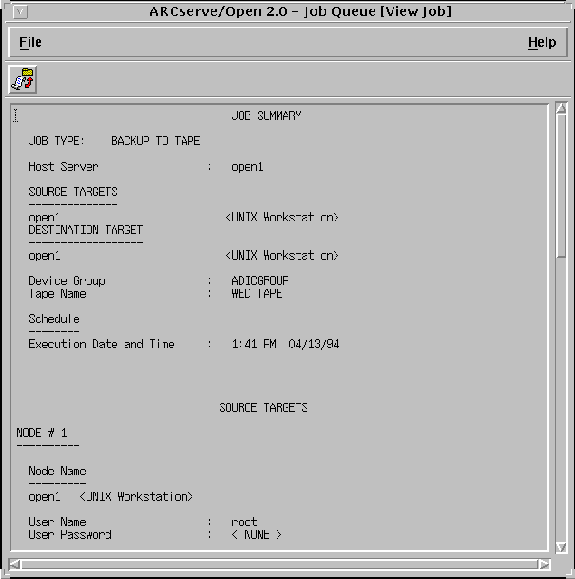Remember, if you are a queue user, you can only view the Job Summary report for jobs that you submitted. If you are a queue operator, you can view the report for any job in the queue.
Remember, if you are a queue user, you can only view the Job Summary report for jobs that you submitted. If you are a queue operator, you can view the report for any job in the queue.
 Remember, if you are a queue user, you can only view the Job Summary report for jobs that you submitted. If you are a queue operator, you can view the report for any job in the queue.
Remember, if you are a queue user, you can only view the Job Summary report for jobs that you submitted. If you are a queue operator, you can view the report for any job in the queue.
To display the Job Summary report for a job:
 Click the View Job button.
Click the View Job button.After confirming, the Job Summary report for the selected job displays. From this window, you can save it to a file.