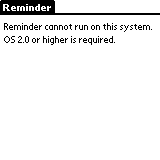
Reminder version 2.5 is the current release as of September 23 2000.
Reminder will help you remember important dates in a manner more straight forward than trying to use your DateBook. It lets you enter the date of the event, how many days notice you want and any other notes you may have. Reminder will keep a current list of the events you need to be warned about. All you have to do is bring up Reminder to see what events are coming up.
Reminder works by managing and displaying events. Events are basically dates you want to be reminded of each year. The basic elements of an event are a date, a number of warning days, a category and a description.
The date specifies the day on which you need to be reminded of this event. The date must include the month and day for the event; it does not need to include a year. If a year is provided, however, Reminder can also display the "age" of the event. Thus by providing the year allows you to, for example, remember that this year is your parents' 46th anniversary.
The warning days provides a measure for Reminder to determine if an event if near or not. When the difference between the event's date and today is less than or equal to the number of warning days, then the event is considered near. The main screen of Reminder provides an option button which allows you to see only the near events or all events in your database.
The category provides a way to separate your events into groups, just like categories can be used to provide the same ability in the Pilot's built-in Address book application. Just like that application, Reminder allows you to specify which event categories to display on the main screen.
The event description is the text which is normally displayed for that event.
It is also possible to attach a note to an event. Notes allow you to provide additional information, up to 1000 characters, about the event. When a note is associated with an event, a flag is displayed on the main screen denoting that fact.
Reminder works on all PalmPilots with PalmOS 2.0 installed. This includes the initial release of the PalmPilot Personal and later devices. The PalmPilot 5000 and earlier devices require the PalmOS upgrade before Reminder will work on those devices. If you try to run Reminder on a version of the PalmOS it does not support, the following form appears:
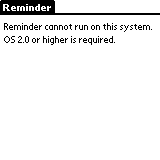
Reminder will do no other actions but will allow you to switch back to the application list.