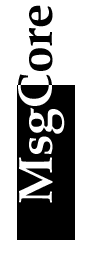 Postmaster
Postmaster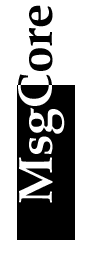 Postmaster
Postmaster The postmater is a special email address to the mail server. The mail server tries to send error messages via email to the postermaster if specified conditions happens. If you don't want to enable the postmaster feature, just select the check box in the top of the dialog box. |
|
| Unhandled Messages | By default, the mail
server bounced an error message to the sender of the mail
if something wrong, for example, if the mail server
cannot find any one of the receivers of a mail, it
responses a mail with "User Unknown" to the
sender of the mail. However, check the option "Forwards unhandled messages to the postmaster" alters the default behavior. The mail server forwards that mail to postmaster instead of bounces an error message. If you want all incoming messages could be caught by the mail server, just enable this option. |
| Warning Mail | The next 3 options decide
when the mail server should issue an error mail to the
postmaster. If the 2nd option is checked, when the document manager of the mail server cannot find a document in the document database, an error message will be generated in the form of email to the postmaster. If there is anything wrong when a POP3 robot communicates with remote POP3 server, enable the 3rd option causes the mail server send postmaster an error message. If the 4th option is checked, everytime when the mail server loads an external module and goes wrong, an error message will be generated in the form of email to the postmaster. |