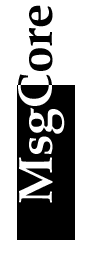 Document Manager
Document Manager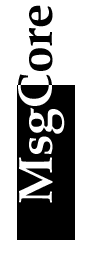 Document Manager
Document Manager| Sometimes
MsgCore has to send some messages to users, such as sends
respond messages to whom subscribe or unsubscribe a
mailing list title, sends information requested by
somebody (that's what auto-responder does).
These messages to be referenced are called "documents". These documents are treaded as messages in the database of MsgCore. When you want to update the contents of a document, just send mail to the title of the document, MsgCore will use the new message to replace the old document.
|
|
| Add a new Document | Please
select "Add Document" at "Documents" panel. Each document has a name, just
like an account's name, please enter the name at the
first field of the dialog box. The second field is a memo
for your, leave it blank is ok.
|
| Change Secret Prefix | Before
update the contents of the document, please setup the
"password" of the document management
first. Just select "Set Secret Prefix", and
input the "password" in the dialog box, in this
example, we set the "password" to
"secret".
|
| Update the Document | Updating documents is quite easy, just send an email! Suppose the "password" (secret prefix) is "secret", and we want to update document "listserv_sub", just concate the secret prefix and the name of the document, send the new content to "secretlistserv_sub", and the mail server will automatically use your email as the new content of "listserv_sub". |