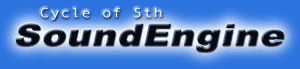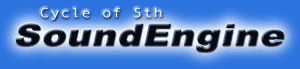|
Undo/Redo
Undo and Redo the previous operation.
Cut
Delete the selection and copy it to the clip-board.
Copy
Copy the selection to the clip-bpard.
Paste
Insert Wave from clip-board at the head of selection.
Delete
Delete the selection.
Trim
Delete except the selection.
Mix
Mix Wave from clip-board starts at the head of the selection.
Real Mix
This is the Mix that can adjust volume and position of the wave to add.
Cross Fade
Cross Fade the wave under edit and the wave from clip-board at the selection.
Reverse
Reverse selection.
Connection
Paste from clip-board at the head or end of the wave.
Insert Silence
Insert silence at the selection.
Silence
Turns the selection silently.
Both Ends Silence Insert
Insert silence at the both ends of the wave under edit.
Both Ends Silence Delete
Delete silence from the both ends of the wave under edit.
Edit with External File
Paste, Mix, Real Mix, Cross Fade or Connection with external file.
Copy to File
Copy the selection to file. (44.1kHz/16bit/Stereo Only)
DC Offset
Adjust DC offset.
Sampling Rate Convert
Covert Sampling-Rate into any rate(11-96kHz)
Fade
Refer to following.
Snap to Zero
Adjust start and end of the selection to Zero-Cross(The intersection of the waveform adn -inf[dB] line).
Left Ch
Adjust at Left Channel.
Both Ch
Look for the most suitable point in consideration of both channel.
Right Ch
Adjust at Right Channel.
Selection
Set selection
Set the selection by numerical input.
Initialize Selection
Initialize the selection.
Release Selection
Release the selection.
Select All
Select all.
|