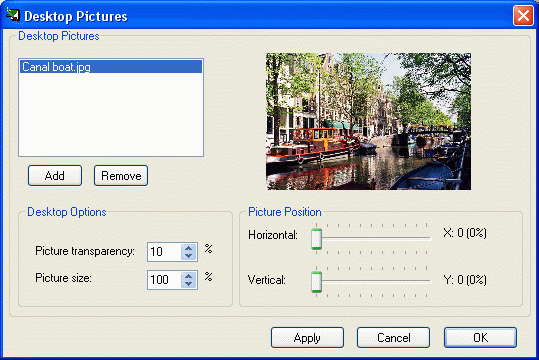|
Desktop Pictures
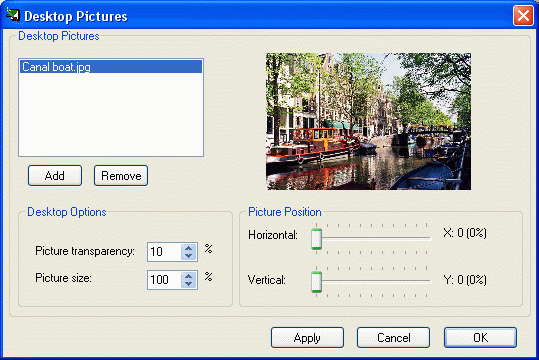
The list shows file names of pictures added to the desktop wallpaper.
Supported picture file formats are .BMP and .JPG. The program only
links to the original picture file location, it will not copy the
picture. Therefore, if it happens that the original picture file
is no longer available to the program it will disappear from the
desktop, but remain on the list and you will have to remove it manually.
Add
Click to add new picture. You can use .BMP and .JPG picture files.
Remove
Use this option when you want to remove the picture from the desktop.
First select it in the list, then click Remove.
Picture transparency
Use this option to make the picture transparent with 0% meaning
no transparency at all.
Picture size
Use this option to make the picture smaller if necessary. Default
size is 100% meaning original picture size. If you set some other
value the picture will be resized accordingly and maintain its original
aspect.
Picture position (horizontal/vertical)
Use these sliders to move selected picture around the desktop.
Coordinates represent position of the picture's top-left corner
on the desktop.
Note: after you move the slider with a mouse you can use Up and
Down arrows to fine tune the position; yes, Up arrow will decrease
the coordinate, it's a programmer's way of thinking and we just
let them have it here. :)
|