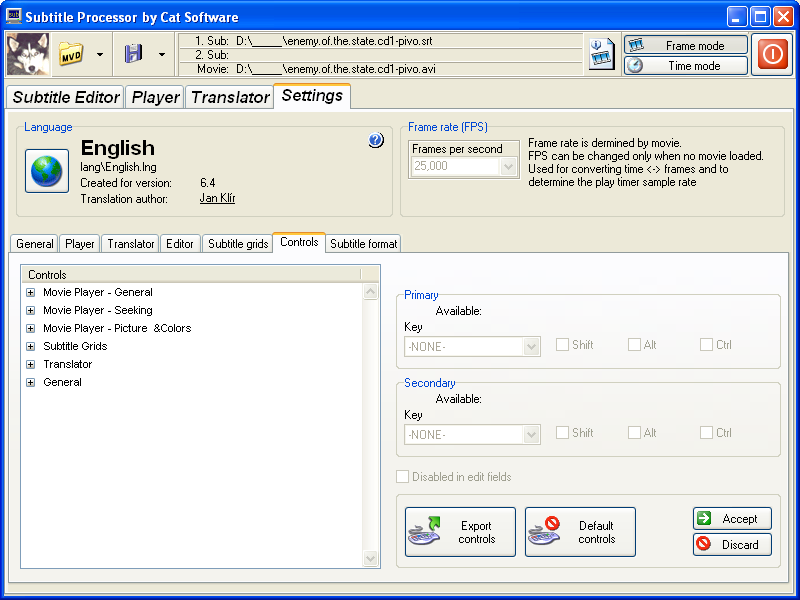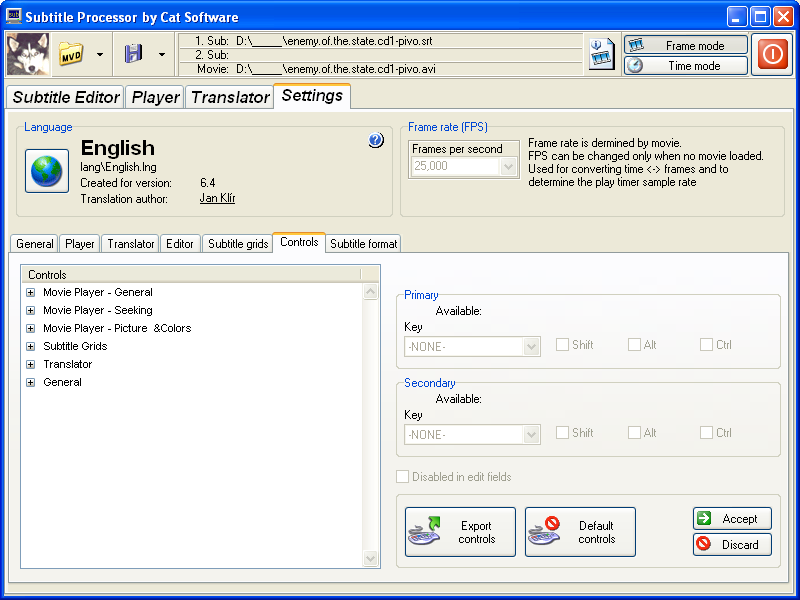Settings
This is the window for changing the preferences.
Note: If the interface is in
a language that you don't understand, do the following (see the screenshot):
- Select the Settings screen (may be named differently in
other languages, it is always the fourth screen)
- Click the globe button and select from available
languages (it looks the same in every language)
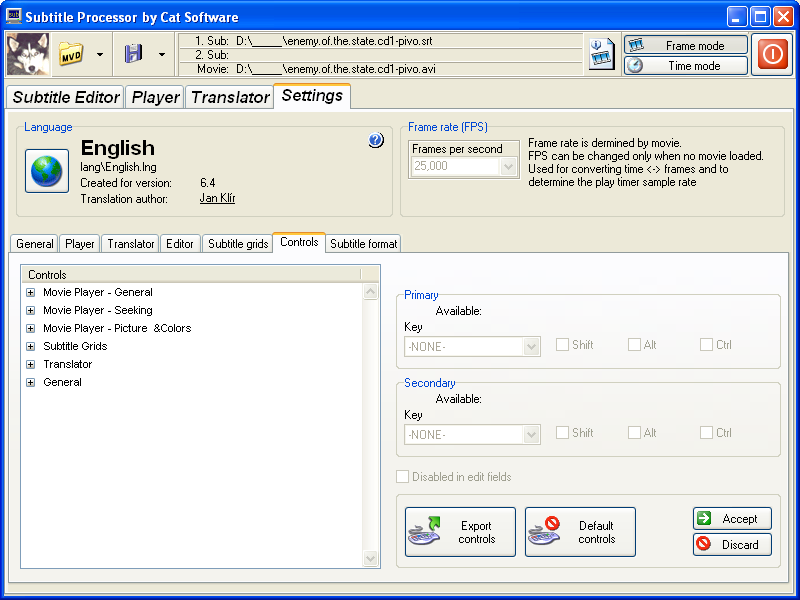
1. Frame rate
Frame rate is very important. It is used for converting
frame and time values. It means the number of movie frames played per second. It
determines the sampling rate for the timer responsible for rendering
subtitles.
The frame rate is determined from movie. If no movie
loaded, a default value of 25.0 is selected. The user can select the rate
freely. If a movie is loaded, the frame rate is determined from the movie and
the user can't change it. If the movie doesn't support frame mode (ASF or OGG for
example), the default value of 25.0 is used for rendering subtitles (25 per
second is quite enough and gives nice numbers in time mode) and the program can't be switched to the frame mode.
All subtitles have dual timestamps, one in frames an the
other in seconds. One is calculated from the other, depending on the subtitles
type (frame based or time based). The frame rate is used for converting them. If
you save the subtitles in the same format as when they were loaded, the won't
have corrupted timing if bad frame rate was selected.
Note: You can't change the subtitles speed by
selecting frame rate in this box. If you want for example change the speed of
subtitles that were designed for 25,000 fps to run correctly with movie that has
23,976 fps, see editor functions, section Move
/ Scale.
Note 2: If you have frame based subtitles designed
for a 25 fps movie, you can use them with a 23.976 fps (or any other) movie with
NO changes and they will run correctly
2. Language
By clicking on the globe button, you can select from
available language files. The list of available languages is created on program
startup. Language files must have the *.lng extension and must reside in the
same directory as Subtitle Processor executable file.
Language files are in the XML format. You can edit them in
any XML editor or plain text editor.
Additional languages may be available in the future.
The default language for the first time is English. If
the language file selected in the INI file does not exist, the English will be
used.
By clicking on the ? button in the top right corner
of the language box you can get aditional information about the language file
from the translator (if it was provided in the file)
3. Settings
There are several tabs containing various settings
- Genaral - various global settings:
- Save styles - automatically save style list in the main
program INI file
- Save OCR error list - automatically save OCR error list
in the main program INI file
- Show places bar in Open / Save dialogs - If checked the
new dialog style is used in the OS that supports it.
- Save workspace - save the paths to opened files and
reopen them on start
- Save subtitles when saving WSP or MVD - save the
subtitles when MVD or WSP file is saved.
- Save automatically (don't display the dialog) -
subtitles are automatically saved using last filename when a WSP or MVD is
saved and the Save dialog is not displayed
- MRU limit - set the number of items in the Most
Recently Used lists in menus
- Player - settings concerning the movie player:
- When clicking the seek bar - change behavior when user
clicks on the seeking bars
- Always play the movie - After clicking the seek
bar, the movie starts to play, whether it was playing or not,
- Always pause the movie - After clicking the seek
bar, the movie will be paused, whether it was paused or not,
- Play the movie if it was playing, pause it if it
was paused - Maintain the same state of the movie as before the click.
- Display both subtitles - both 1st and 2nd subtitles
are shown in Player. The position determined by style is ignored.
- Position of first subtitles - control the position
of the first subtitles (top or bottom). The second subtitles are displayed
on the opposite edge of the screen.
- Automatically switch to this audio stream -
automatically switch to selected audio stream when a multi-language movie
is loaded (if not enabled, all streams will play simultaneously).
- Translator - configuration of the Translator:
- Position of the first subtitles - if the first
subtitles are displayed in the top or the bottom grid.
- Editor - options for the Editor:
- When switching units in subtitle start/end use the
subtitle's old value - see Editor.
- Subtitle grids - settings concerning the display of
subtitles in the grids
- Subtitles highlighting - font styles for various
types of subtitles
- Controls - configuration of the
keyboard controls
- Subtitle format - options regarding supported subtitle
formats
- Format for saving subtitles - determines the
preselected format in the Save dialog box
- Format tabs - options for the formats